Minggu, 18 Maret 2012
alamat link program gratis
1. FreewareFiles.com
hxxp://www.freewarefiles.com
Kamu bisa mendownload software-software gratis seperti game, browser web, screensaver, driver, desktop, spyware, dll.
2. Nonags
hxxp://www.nonags.com
Program freeware lain bebas virus, spyware dan trojan.
3. Freeware Home
hxxp://www.freewarehome.com
Website ini menawarkan software-software gratis dan layanan internet.
4. Free Downloads Center
hxxp://www.freedownloadscenter.com
Website ini menawarkan download software gratis dan shareware, termasuk game, video, program antivirus,wallpaper,perlengkapan bisnis dll.
5. PortableApps.com
hxxp://portableapps.com
Website ini menyediakan software portable gratis untuk USB drive, termasuk Firefox, OpenOffice, Media Player, program antivirus, dll.
6. SofoTex Downloads
hxxp://www.sofotex.com
Menyediakan kumpulan download shareware dan freeware dengan review dan deskripsi pada kategori-kategori seperti PC utilities, games, screen savers, dll.
7. Completely Free Software
hxxp://www.completelyfreesoftware.com
Freeware Windows dan DOS gratis yang telah di test, di review dan dinilai.
8. MyZips.com
hxxp://www.myzips.com
Kumpulan download freeware dan shareware yang bisa kamu cari lewat box pencarinya.
9. Programfiles.com
hxxp://www.programfiles.com
Kumpulan shareware, freeware, demo-demo, game-game dan banyak lagi.
10. FreewareWeb.com
hxxp://www.freewareweb.com
Menawarkan kumpulan download freeware, dan shareware.
11. GameHippo
hxxp://www.gamehippo.com
Kumpulan game PC gratis yang dikategorisasikan untuk windows, tanpa shareware atau demo, semua total gratis.
12. TinyApps.org
hxxp://www.tinapps.org
Kumpulan software gratis yang sangat kecil untuk windows/dos sehingga muat CD atau bahkan disket 1,44 MB
13. Freeware Guide
hxxp://www.freeware-guide.com
Menyediakan berbagai macam program freeware untuk di download.
14. TopDownloads
hxxp://www.topdownloads.net
Menyediakan berbagai macam game, screen savers, wallpapers, dan lain-lain untuk didownload gratis.
15. Open Universe
hxxp://www.openuniverse.org
Freeware simulator sistem tata surya gratis, 3D. Dengan display planet, bulan, bintang, galaksi, asteroid dan pesawat ruang angkasa.
16. Files32.com
hxxp://www.files32.com
Menawarkan download sharewaare dan freeware dengan fitur pilihan editor, rating pengguna, download terbanyak dan apa yang terbaru.
17. Pricelessware
hxxp://www.pricelessware.org
Kamu bisa mendownload freeware terbaik windows yang telah dinilai dan diuji.
18. ACME Laboratories
hxxp://www.acme.com
Koleksi utiliti dan tools untuk Unix dan Java, tutorial dan sumber-sumbernya, dll.
19. ABF-SOFT.com
hxxp://www.abf-soft.com
Memiliki berbagai macam software program shareware dan freeware.
20. Only Freeware
hxxp://freeware.intrastar.net/
Tidak ada yang lain kecuali freeware gratis disini.
21. SGI
hxxp://www.sgi.com/fun/freeware/games.html
List game-game freeware dengan platform SGI
22. AnalogX
hxxp://www.analogx.com/contents/download.htm
Lebih dari 5000 download gratis untuk windows dengan kategori Audio, Network, Programming dan System
23. DriversHeadquarters
hxxp://www.drivershq.com
Menyediakan daftar lengkap driver yang bisa didownload gratis.
24. Mihov Freeware
hxxp://www.mihov.com/eng/
Isi website ini merupakan campuran program dan grafik/gambar gratis untuk didownload.
25. Top Quality Freeware
hxxp://www.topqualityfreeware.com
Lebih dari 2 kategori freeware yang bisa didownload termasuk game PC, icon, desktop, themes, grafik/gambar dan utiliti untuk internet.
26. The Free Site
hxxp://www.thefreesite.com/free_software/
Beberapa software gratis yang bisa didownload.
27. Freeware Network
hxxp://www.fwnetwork.com
Database ekstensif utiliti internet, business tools, player video dan audio, grafik desktop, dll.
28. Free Software 4 All
hxxp://www.freesoftware4all.co.uk
Daftar kumpulan download freeware berkualitas.
29. Freeware World Team
hxxp://www.all4you.dk/
Database internasional program freeware, untuk OS windows, dari seluruh dunia.
30. OnlyTheBestFreeware.com
hxxp://www.onlythebestfreeware.com
Freeware desktop, internet, MP3, dan utiliti sistem untuk windows.
31. Free2U.org
hxxp://www.free2u.org
Direktori komprehensif lebih dari 4000 program software.
32. Freeware Download Directory
hxxp://freeware.seekfiles.com
Direktori ini mempunyai program-program gratis MP3, audio, multimedia, grafik, game, manajemen informasi, home dan pendidikan.
33. Top Freeware
hxxp://www.topfreeware.net/
Direktori kumpulan freeware berkualitas
34. A1B2C3 Free computer Software
hxxp://www.a1b2c3.com/free/
Kumpulan freeware ukuran sedang yang dikumpulkan berdasarkan kategori.
35. FreeWR
hxxp://www.freewr.com
Menawarkan pilihan-pilihan software yang berguna dengan kategorisasi yang simple
36. Kids Freeware
hxxp://kidsfreeware.com/
Freeware khusus anak-anak. Bagus buat belajar dan permainan anak-anak yang sederhana dan menarik.
37. FreewareFind
hxxp://www.freewarefind.com
Situs download freeware yang juga menyediakan newsletter bulanan dan mingguan tentang freeware.
38. Freeware Download Box
hxxp://www.freewarebox.com
Menyediakan banyak kategori program dan link download.
39. Openwares
hxxp://www.openwares.org
Kumpulan software open source yang bisa di download
40. Driver World
hxxp://galttech.com.drivers.shtml
Kumpulan bermacam-macam device driver yang bisa di download.
41. Decent Downloads
hxxp://decentdownloads.x-istence.com
Kumpulan beraneka freeware yang berguna.
42. Boostware
hxxp://www.boostware.com
Kumpulan utiliti freeware untuk mempercepat operasi sistem untuk Linux, MAC, dan windows, dan review pendek untuk setiap produknya.
43. FreewarePro
hxxp://www.freewarepro.com
Kumpulan koleksi freeware yang bisa di download untuk windows
44. DirFile
hxxp://www.dirfile.com
Pusat download software dan freeware, juga ada file PAD.
45. 2-Software
hxxp://www.2-software.net/
Kumpulan Software gratis dan open source.
46. Freeware Beast
hxxp://www.freewarebeast.com
Software dan Game gratis dengan screenshot dan review
47. WebGrid
hxxp://www.webgrid.co.uk
Kumpulan freeware yang sangat banyak
48. Freeware Directory
hxxp://www.freewaredirectory.net
Kumpulan freeware yang dikategorisasikan ke dalam aplikasi, utiliti sistem dan file, permainan, prpgram-program komputer untuk PC, handheld, dan PDA.
49. Scan Complete
hxxp://www.scancomplete.com
Antivirus gratis, spyware dan adware.
50. List of free statistical software
hxxp://statistiksoftware.com/free_software.html
Software statistika gratis untuk semua platform dan dicantumkan juga deskripsi masing-masingnya.
51. Downloads from A to Z
hxxp://www.azdownloads.info
Kumpulan bermacam-macam software termasuk freeware disusun secara alphabetis.
52. Radified Freeware
hxxp://radified.com/articles/freeware.htm
Kumpulan freeware berguna yang sangat simpel.
53. The Free Web Network
hxxp://www.thefreeweb.net/
Kamu bisa mencari software gratis di websitenya untuk semua platform
54. Absolute Freebies
hxxp://www.absolutefreebies.com/best_freeware.html
Website ini berisi tentang berbagai rekomendasi freeware untuk windows gratis dan bisa di download.
55. DigitalArena
hxxp://www.digitalarena.co.uk
Kumpulan software untuk animasi, ilustrasi, desain web, membuat game dan multimedia yang gratis dan shareware.
56. Free-Software-Downloads.org
hxxp://www.free-software-downloads.org/
Kumpulan software gratis dengan hak cipta, dan dikategorisasikan berdasarkan review, kebutuhan OS dan ukuran download.
57. FreewareStop
hxxp://www.freewarestop.org
Freeware internet, ftp, grafis,MP3, ZIP, enkripsi, utiliti sistem, font dan screensaver.
58. GoldFiles
hxxp://www.goldfiles.com
Perpustakaan digital sumber-sumber download dan video game gratis.
59. Best Free Software
hxxp://www.best-free-software.com
Daftar software-software alternatif yang gratis.
60. Afterzed
hxxp://afterzed.com/freeware
Pilihan yang banyak meliputi utiliti, program aplikasi, dan file-file lain yang berhubungan dengan windows.
61. Compufiles
hxxp://www.compufiles.com
Review dan link download ke berbagai program windows.
62. Program Central
hxxp://programcentral.net
Download program freeware dan shareware untuk sistem windows dan linix. Termasuk daftar donwload yang populer lain.
63. Acme widgets and Gadgets
hxxp://www.acmefreeware.com
Koleksi beberapa software windows gratis berdasarkan kategori.
64. My Free Programs
hxxp://www.myfreeprograms.com
Koleksi program gratis yang berkualitas tinggi.
65. Real Free Software
hxxp://www.realfreesoftware.com
Berbagai macam freeware yang dikategorisasikan.
66. Linx2go.topcities.com
hxxp://linx2go.topcities.com
Kumpulan situs-situs software terbaik, termasuk freeware, shareware, desain web, webmaster tools, grafis, template. freebies dan banyak lagi.
Kamis, 15 Maret 2012
SETTING MIKROTIK 1 LINE SPEEDY+PROXY EKSTERNAL
IP ADDRESS IN MODEM ADSL MODE BRIDGE :
Modem : 192.168.3.1
IP ADDRESS IN CPU PROXY SERVER :
192.168.27.27
IP ADDRESS MODEM IN MIKROTIK:
192.168.3.2/24
INTERFACE NAME :
ether1 : Modem
ether2 : LAN
ether3 : Proxy
INTERFACE LIST :
/interface
add name="Modem" type="ether" mtu=1500 l2mtu=1524
add name="LAN" type="ether" mtu=1500 l2mtu=1524
add name="Proxy" type="ether" mtu=1500 l2mtu=1524
IP ADDRESS LIST :
/ip addr
add address=192.168.3.2/24 network=192.168.3.0 interface=Modem1 actual-interface=Modem
add address=192.168.1.1/24 network=192.168.1.0 interface=LAN actual-interface=LAN
add address=192.168.27.1/24 network=192.168.27.0 interface=Proxy actual-interface=Proxy
PPP-PPPoE CLIENT :
/interface pppoe-client
add name="pppoe-speedy1" max-mtu=1480 max-mru=1480 mrru=disabled interface=Modem user="*********@telkom.net" \
password="******" profile=default service-name="AnJeLaNeT" ac-name="" add-default-route=yes dial-on-demand=no \
use-peer-dns=no allow=pap,chap,mschap1,mschap2
********* = ISI DGN USERNAME & PASSWORD SPEEDY ANDA
IP DNS :
Gunakan IP openDNS (Jika anda ingin memilah situs2 yang akan di blok) : 208.67.222.222 208.67.220.220
Gunakan IP DNS Nawala (Jika anda ingin otomatis situs2 yang akan di blok terutama situs2 porno) : 180.131.144.144 180.131.145.145
Gunakan IP DNS ISP anda (IP DNS terbaik adalah IP DNS dengan loop terpendek yaitu IP DNS ISP di wilayah anda)
IP DHCP SERVER :
DHCP-->DHCP Setup-->DHCP Server Interface=LAN-->NEXT..............FINISH
Gunakan IP openDNS (Jika anda ingin memilah situs2 yang akan di blok) : 208.67.222.222 208.67.220.220
Gunakan IP DNS Nawala (Jika anda ingin otomatis situs2 yang akan di blok terutama situs2 porno) : 180.131.144.144 180.131.145.145
IP FIRWALL NAT :
/ip fi nat
TRANSPARENT PROXY
add chain=dstnat action=dst-nat to-addresses=192.168.27.27 to-ports=3128 protocol=tcp src-address-list=LAN-NeT \
dst-address-list=!Proxy-NeT in-interface=LAN dst-port=80,81,8081,8080,3128
MASQUERADE
add chain=srcnat action=masquerade out-interface=pppoe-speedy1
add chain=srcnat action=masquerade out-interface=Modem
Transparent DNS
add chain=dstnat action=redirect to-ports=53 protocol=udp dst-port=53
add chain=dstnat action=redirect to-ports=53 protocol=tcp dst-port=53
SSH PROXY OUT REMOTE TO WINsCP
add chain=dstnat action=dst-nat to-addresses=192.168.27.27 to-ports=22 protocol=tcp dst-address="IP PUBLIK" \
dst-port=22 comment="SSH PROXY OUT REMOTE TO WINsCP"
"IP PUBLIK" : Isi dengan IP Publik Internet Speedy anda
IP FIREWALL ADDRESS-LIST
/ip fi addr
add list=LAN-NeT address=192.168.1.0/24
add list=Proxy-NeT address=192.168.27.0/24
Tambahan :
add list=Games address=203.89.146.0/23 comment="Gemscool"
add list=Games address=203.89.147.0/24 comment="Gemscool"
add list=Games address=203.89.146.156 comment="Gemscool"
add list=Games address=203.89.146.158 comment="Gemscool"
add list=Games address=203.89.146.166 comment="Gemscool"
add list=Games address=203.89.147.11 comment="Gemscool"
add list=Games address=203.89.146.99 comment="Gemscool"
add list=Games address=203.89.147.31 comment="Gemscool"
add list=Games address=203.89.146.130 comment="Gemscool"
add list=Games address=202.93.20.0/23 comment="Lytogame"
add list=Games address=202.93.21.0/24 comment="Lytogame"
add list=Games address=202.43.171.0/24 comment="Lytogame"
add list=Games address=202.93.16.0/24 comment="Lytogame"
add list=Games address=202.43.167.72 comment="Lytogame"
add list=Games address=202.93.20.253 comment="Lytogame"
add list=Games address=202.93.17.197 comment="Lytogame"
add list=Games address=117.103.58.198 comment="Lytogame"
add list=Games address=202.93.17.219 comment="Lytogame"
add list=Games address=202.103.21.84 comment="Lytogame"
add list=Games address=202.93.21.250 comment="Lytogame"
add list=Games address=202.93.21.251 comment="Lytogame"
add list=Games address=202.93.21.142 comment="Lytogame"
add list=Games address=202.93.21.244 comment="Lytogame"
add list=Games address=202.93.17.216 comment="Lytogame"
add list=Games address=122.102.49.0/24 comment="Megaxus"
add list=Games address=122.102.51.0/24 comment="Megaxus"
add list=Games address=122.102.53.0/24 comment="Megaxus"
add list=Games address=122.102.51.19 comment="Megaxus"
add list=Games address=122.102.51.17 comment="Megaxus"
add list=Games address=122.102.49.67 comment="Megaxus"
add list=Games address=122.102.49.132 comment="Megaxus"
add list=Games address=122.102.49.202 comment="Megaxus"
add list=Games address=122.102.53.4 comment="Megaxus"
add list=Games address=110.93.12.0/24 comment="Wavegame"
add list=Games address=122.93.12.201 comment="Wavegame"
add list=Games address=122.93.12.251 comment="Wavegame"
add list=Games address=204.160.144.254 comment="Atlantica Nexon"
add list=Games address=8.31.96.209 comment="Atlantica Nexon"
add list=Games address=208.85.111.0/24 comment="Atlantica Nexon"
add list=Games address=202.158.252.194 comment="FIFA Online"
add list=Games address=202.158.252.195 comment="FIFA Online"
add list=Games address=202.70.134.0/24 comment="Cabal Online"
add list=Games address=202.70.134.18 comment="Cabal Online"
add list=Games address=119.110.87.179 comment="IP Fresh-Ragnarok"
add list=Games address=69.175.20.186 comment="IP RF-Commanders"
add list=Games address=174.37.246.56 comment="IP RF-EQG"
add list=Games address=174.132.16.196 comment="IP RF-POA"
add list=Games address=202.162.207.111 comment="IP Dotta-Nusa"
add list=Games address=69.0.145.160 comment="IP Dota"
add list=Games address=72.172.238.49 comment="IP Dotta"
add list=Games address=202.78.197.18 comment="IP Tantra'
add list=Games address=202.78.197.0/24 comment="IP Drif-city"
add list=Games address=122.144.2.0/24 comment="IP IndoGamers"
add list=Games address=180.178.110.0/24 comment="IP X-Shot"
add list=Games address="64.211.145.89"
add list=Games address="64.211.145.91"
add list=Games address="64.211.145.104"
add list=Games address="64.233.181.97"
add list=Games address="64.233.189.113"
add list=Games address="65.54.82.164"
add list=Games address="65.55.162.26"
add list=Games address="66.220.146.25"
add list=Games address="69.63.181.11"
add list=Games address="69.63.181.16"
add list=Games address="69.63.186.30"
add list=Games address="74.125.153.138"
add list=Games address="75.125.122.98"
add list=Games address="116.12.45.2"
add list=Games address="119.110.77.1"
add list=Games address="119.110.77.2"
add list=Games address="119.110.77.3"
add list=Games address="119.110.77.4"
add list=Games address="119.110.77.5"
add list=Games address="119.110.77.6"
add list=Games address="119.110.77.7"
add list=Games address="119.160.200.173"
add list=Games address="119.160.200.166"
add list=Games address="119.160.200.168"
add list=Games address="122.102.49.0/24"
add list=Games address="122.102.48.0/24"
add list=Games address="122.102.50.0/24"
add list=Games address="122.102.51.0/24"
add list=Games address="122.102.52.0/24"
add list=Games address="122.102.53.0/24"
add list=Games address="122.102.54.0/24"
add list=Games address="122.102.55.0/24"
add list=Games address="122.144.2.38"
add list=Games address="122.144.2.132"
add list=Games address="122.144.2.137"
add list=Games address="125.160.17.181"
add list=Games address="125.160.17.182"
add list=Games address="124.195.18.122"
add list=Games address="125.56.199.10"
add list=Games address="125.56.199.16"
add list=Games address="125.56.199.27"
add list=Games address="125.160.173.26"
add list=Games address="125.163.212.218"
add list=Games address="173.194.0.148"
add list=Games address="202.43.161.117"
add list=Games address="202.43.161.120"
add list=Games address="202.43.161.121"
add list=Games address="202.43.167.70"
add list=Games address="202.43.171.131"
add list=Games address="202.43.171.130"
add list=Games address="202.43.171.133"
add list=Games address="202.43.171.134"
add list=Games address="202.57.118.35"
add list=Games address="202.57.118.54"
add list=Games address="202.58.163.204"
add list=Games address="202.67.15.34"
add list=Games address="202.70.134.34"
add list=Games address="202.70.134.35"
add list=Games address="202.70.134.37"
add list=Games address="202.74.73.98"
add list=Games address="202.78.197.83"
add list=Games address="202.78.197.85"
add list=Games address="202.89.208.61"
add list=Games address="202.93.17.0/24"
add list=Games address="202.93.18.0/24"
add list=Games address="202.93.19.0/24"
add list=Games address="202.93.20.0/24"
add list=Games address="202.93.21.0/24"
add list=Games address="202.93.22.0/24"
add list=Games address="202.93.23.0/24"
add list=Games address="202.93.24.0/24"
add list=Games address="202.93.25.0/24"
add list=Games address="202.93.26.0/24"
add list=Games address="202.93.27.0/24"
add list=Games address="202.93.28.0/24"
add list=Games address="202.93.29.0/24"
add list=Games address="202.93.30.0/24"
add list=Games address="202.93.31.0/24"
add list=Games address="202.162.207.111"
add list=Games address="202.138.226.22"
add list=Games address="202.138.226.19"
add list=Games address="202.149.65.139"
add list=Games address="202.149.65.142"
add list=Games address="202.149.65.160"
add list=Games address="202.93.16.0/24"
add list=Games address="203.77.212.20"
add list=Games address="203.89.146.0/24"
add list=Games address="203.89.147.12"
add list=Games address="203.89.147.13"
add list=Games address="204.2.171.27"
add list=Games address="204.2.171.154"
add list=Games address="204.2.171.97"
add list=Games address="204.2.171.112"
add list=Games address="204.117.211.2"
add list=Games address="204.117.211.3"
add list=Games address="204.117.211.4"
add list=Games address="209.190.9.202"
add list=Games address="209.51.218.170"
add list=Games address="211.43.208.219"
add list=Games address="211.233.43.45"
add list=Games address="212.58.226.79"
add list=Load-Poker address=216.252.121.168 comment="Load-Poker"
add list=Load-Poker address=216.252.121.169
add list=Load-Poker address=216.252.121.178
add list=Load-Poker address=208.43.79.19
add list=Load-Poker address=216.252.121.179
add list=Load-Poker address=184.72.247.138
add list=Load-Poker address=208.85.150.85
add list=Load-Poker address=216.227.212.167
add list=Load-Poker address=68.180.219.146
add list=Load-Poker address=67.228.216.164
add list=Load-Poker address=74.114.14.0/24
add list=Load-Poker address=64.71.138.105
add list=Load-Poker address=62.146.56.166
add list=Load-Poker address=184.105.197.12
add list=Load-Poker address=74.114.13.18
add list=Load-Poker address=74.217.68.204
add list=Load-Poker address=208.88.18.6
add list=Load-Poker address=199.9.252.170
add list=Load-Poker address=72.172.239.168
add list=Load-Poker address=74.114.12.233
add list=Load-Poker address=74.114.12.234
add list=Load-Poker address=199.9.252.172
add list=Load-Poker address=174.129.209.171
add list=Load-Poker address=75.126.250.198
add list=Load-Poker address=199.9.252.173
add list=Load-Poker address=68.180.219.144
add list=Load-Poker address=184.73.219.31
add list=Load-Poker address=174.129.56.62
add list=Load-Poker address=98.136.48.240
add list=Load-Poker address=174.129.190.31
add list=Load-Poker address=97.107.132.179
add list=Load-Poker address=64.127.108.169
add list=Load-Poker address=98.136.48.163
add list=Load-Poker address=74.86.119.18
add list=Load-Poker address=98.136.48.213
add list=Load-Poker address=67.228.216.163
add list=Load-Poker address=98.136.48.243
add list=Load-Poker address=98.136.48.234
add list=Load-Poker address=64.127.108.162
add list=Load-Poker address=202.157.174.20
add list=Load-Poker address=219.96.104.162
add list=Load-Poker address=98.136.48.219
add list=Load-Poker address=98.136.48.221
add list=Load-Poker address=98.136.48.220
add list=Load-Poker address=98.136.48.222
add list=Load-Poker address=98.136.48.235
add list=Load-Poker address=98.136.48.167
add list=Load-Poker address=79.125.7.18
add list=Load-Poker address=79.125.9.4
add list=Load-Poker address=218.213.86.12
add list=Load-Poker address=218.213.86.7
add list=Load-Poker address=98.136.48.212
add list=Load-Poker address=98.136.48.209
add list=Load-Poker address=98.136.48.208
add list=Load-Poker address=98.136.48.214
add list=Load-Poker address=98.136.48.241
add list=Load-Poker address=98.136.48.161
add list=Load-Poker address=98.136.48.215
add list=Load-Poker address=98.136.48.216
add list=Load-Poker address=98.136.48.210
add list=Load-Poker address=98.136.48.238
add list=Load-Poker address=202.78.200.35
add list=Load-Poker address=173.231.142.100
add list=Load-Poker address=98.136.48.236
add list=Load-Poker address=67.228.29.180
add list=Load-Poker address=98.136.48.242
add list=Load-Poker address=98.136.48.160
add list=Load-Poker address=98.136.48.165
add list=Load-Poker address=72.172.224.17
add list=Load-Poker address=72.172.224.11
add list=Load-Poker address=98.136.48.211
add list=Load-Poker address=98.136.48.166
add list=Load-Poker address=98.136.48.232
add list=Load-Poker address=98.136.48.239
add list=Load-Poker address=98.136.48.223
add list=Load-Poker address=98.136.48.237
add list=Load-Poker address=98.136.48.217
add list=Load-Poker address=98.136.48.162
add list=Load-Poker address=64.127.108.168
add list=Load-Poker address=209.20.93.211
add list=Load-Poker address=209.20.77.127
add list=Load-Poker address=174.36.242.26
add list=Load-Poker address=174.37.191.94
add list=Load-Poker address=72.172.239.163
add list=Load-Poker address=69.63.181.105
add list=Load-Poker address=64.127.108.165
add list=Load-Poker address=216.67.249.137
add list=Load-Poker address=173.231.142.101
add list=Load-Poker address=184.72.233.87
add list=Load-Poker address=72.172.239.164
add list=Load-Poker address=74.53.7.203
add list=Load-Poker address=184.72.58.19
add list=Load-Poker address=69.164.217.106
add list=Load-Poker address=74.86.120.196
add list=Load-Poker address=212.72.60.32
add list=Load-Poker address=74.53.22.42
add list=Load-Poker address=128.242.240.212
add list=Load-Poker address=128.242.240.148
add list=Load-Poker address=72.35.71.168
add list=Load-Poker address=74.86.120.195
add list=Load-Poker address=67.228.132.167
add list=Load-Poker address=64.236.111.28
add list=Load-Poker address=174.36.242.42
add list=Load-Poker address=72.172.232.90
add list=Load-Poker address=222.124.196.0/24
add list=Load-Poker address=72.37.153.226
add list=Load-Poker address=67.228.132.166
add list=Load-Poker address=67.228.132.169
add list=Load-Poker address=72.172.224.16
add list=Load-Poker address=209.20.84.182
add list=Load-Poker address=67.228.132.170
add list=Load-Poker address=128.242.245.148
add list=Load-Poker address=74.53.7.199
add list=Load-Poker address=72.172.224.13
add list=Load-Poker address=72.172.239.162
add list=Load-Poker address=72.172.224.9
add list=Load-Poker address=208.85.93.166
add list=Load-Poker address=208.85.93.165
add list=Load-Poker address=67.228.132.171
add list=Load-Poker address=75.101.154.77
add list=Load-Poker address=67.228.216.162
add list=Load-Poker address=174.36.242.34
add list=Load-Poker address=184.72.223.245
add list=Load-Poker address=174.120.49.154
add list=Load-Poker address=184.75.160.202
IP FIREWALL MANGLE :
/ip fi ma
PROXY-HIT
add chain=forward action=mark-connection new-connection-mark=HIT-conn passthrough=yes protocol=tcp \
in-interface=Proxy out-interface=LAN src-port=80,81,8081,8080,3128 dscp=12 comment="PROXY-HIT"
add chain=forward action=mark-packet new-packet-mark=PKT-HIT passthrough=no protocol=tcp in-interface=Proxy \
out-interface=LAN src-port=80,81,8081,8080,3128 connection-mark=HIT-conn
CRITICAL
add chain=postrouting action=change-dscp new-dscp=1 passthrough=yes protocol=icmp
add chain=postrouting action=change-dscp new-dscp=1 passthrough=yes protocol=udp dst-port=53
add chain=postrouting action=change-dscp new-dscp=1 passthrough=yes protocol=tcp dst-port=53
add chain=postrouting action=mark-connection new-connection-mark=critical-conn \
passthrough=yes dscp=1
add chain=postrouting action=mark-packet new-packet-mark=critical-pkt passthrough=no \
connection-mark=critical-conn
YAHOO
add chain=prerouting action=mark-connection new-connection-mark=yahoo-conn passthrough=yes \
protocol=tcp dst-port=5000-5010,5050,5100,8001,8002
add chain=prerouting action=mark-packet new-packet-mark=yahoo-pkt passthrough=no \
connection-mark=yahoo-conn
FB+GAME
add chain=prerouting action=mark-connection new-connection-mark=fb-conn passthrough=yes protocol=tcp \
src-address-list=LAN-NeT dst-address-list=Load-Poker dst-port=843,9339
add chain=prerouting action=mark-packet new-packet-mark=fb-pkt passthrough=no connection-mark=fb-conn
GEMSCOOL
add chain=prerouting action=mark-connection new-connection-mark=game-conn passthrough=yes protocol=tcp \
src-address-list=LAN-NeT dst-address-list=Games \
dst-port=39190,49100,5300,10001,14009-14010,15100,15101,16052,16073 comment="PORT GEMSCOOL"
add chain=prerouting action=mark-connection new-connection-mark=game-conn passthrough=yes protocol=udp \
src-address-list=LAN-NeT dst-address-list=Games dst-port=14010,40000-40005
add chain=prerouting action=mark-packet new-packet-mark=game-pkt passthrough=no connection-mark=game-conn \
LYTOGAME
add chain=prerouting action=mark-connection new-connection-mark=game-conn passthrough=yes protocol=tcp \
src-address-list=LAN-NeT dst-address-list=Games \
dst-port=9110,13008,13413,16666,17730,17745,20570,27780,36430,48871,49309,56527,63919,64507 \
comment="PORT LYTOGAME"
add chain=prerouting action=mark-connection new-connection-mark=game-conn passthrough=yes protocol=udp \
dst-port=12020-12080,13000-13080,17001
add chain=prerouting action=mark-packet new-packet-mark=game-pkt passthrough=no connection-mark=game-conn
MEGAXUS
add chain=prerouting action=mark-connection new-connection-mark=game-conn passthrough=yes protocol=tcp \
src-address-list=LAN-NeT dst-address-list=Games dst-port=4403,4410,8401,8406,18900,31719,46113,7777 \
comment="PORT MEGAXUS"
add chain=prerouting action=mark-connection new-connection-mark=game-conn passthrough=yes protocol=udp \
dst-port=21850,21891
add chain=prerouting action=mark-packet new-packet-mark=game-pkt passthrough=no connection-mark=game-conn
ALL GAME
add chain=prerouting action=mark-connection new-connection-mark=game-conn passthrough=yes protocol=tcp \
dst-port=1818,2001,4062,5340-5352,6000-6152,6214,7341-7350,7451,9376-9377,15001,15002 \
comment="PORT ALL GAME"
add chain=prerouting action=mark-connection new-connection-mark=game-conn passthrough=yes protocol=udp \
dst-port=1949,6100-6152,9600-9602,7777-7977,11100-11125,11440-11460,30000,42051-42052
add chain=prerouting action=mark-packet new-packet-mark=game-pkt passthrough=no connection-mark=game-conn
REALTIME
add chain=prerouting action=mark-connection new-connection-mark=realtime-conn passthrough=yes protocol=tcp \
dst-port=22,179,110,161 comment="REALTIME CONN"
add chain=prerouting action=mark-connection new-connection-mark=realtime-conn passthrough=yes protocol=udp \
dst-port=123
add chain=forward action=mark-packet new-packet-mark=realtime-pkt passthrough=no connection-mark=realtime-conn
CACHE-MISS
add chain=forward action=mark-connection new-connection-mark=HIT-LOSS passthrough=yes protocol=tcp \
in-interface=Proxy out-interface=LAN src-port=3128 packet-mark=no-mark comment="CACHE-MISS"
PROXY-SSH
add chain=prerouting action=mark-connection new-connection-mark=ssh-conn passthrough=yes protocol=tcp \
src-port=22 comment="PROXY-SSH"
add chain=forward action=mark-packet new-packet-mark=ssh-pkt passthrough=no protocol=tcp src-port=22 \
connection-mark=ssh-conn
BW-MANAGEMENT CONN FOR CLIENT :
add chain=prerouting action=mark-connection new-connection-mark=PC-OP passthrough=yes src-address=192.168.1.2 \
comment="BW-MANAGEMENT CONN FOR CLIENT"
add chain=prerouting action=mark-connection new-connection-mark=CLIENT-01 passthrough=yes src-address=192.168.1.3
add chain=prerouting action=mark-connection new-connection-mark=CLIENT-02 passthrough=yes src-address=192.168.1.4
add chain=prerouting action=mark-connection new-connection-mark=CLIENT-03 passthrough=yes src-address=192.168.1.5
add chain=prerouting action=mark-connection new-connection-mark=CLIENT-04 passthrough=yes src-address=192.168.1.6
add chain=prerouting action=mark-connection new-connection-mark=CLIENT-05 passthrough=yes src-address=192.168.1.7
add chain=prerouting action=mark-connection new-connection-mark=CLIENT-06 passthrough=yes src-address=192.168.1.8
add chain=prerouting action=mark-connection new-connection-mark=CLIENT-07 passthrough=yes src-address=192.168.1.9
add chain=prerouting action=mark-connection new-connection-mark=CLIENT-08 passthrough=yes src-address=192.168.1.10
add chain=prerouting action=mark-connection new-connection-mark=CLIENT-09 passthrough=yes src-address=192.168.1.11
BW-MANAGEMENT PACKET FOR CLIENT :
add chain=prerouting action=mark-packet new-packet-mark=PC-OP passthrough=no connection-mark=PC-OP \
comment="BW-MANAGEMENT PACKET FOR CLIENT"
add chain=prerouting action=mark-packet new-packet-mark=CLIENT-01 passthrough=no connection-mark=CLIENT-01
add chain=prerouting action=mark-packet new-packet-mark=CLIENT-02 passthrough=no connection-mark=CLIENT-02
add chain=prerouting action=mark-packet new-packet-mark=CLIENT-03 passthrough=no connection-mark=CLIENT-03
add chain=prerouting action=mark-packet new-packet-mark=CLIENT-04 passthrough=no connection-mark=CLIENT-04
add chain=prerouting action=mark-packet new-packet-mark=CLIENT-05 passthrough=no connection-mark=CLIENT-05
add chain=prerouting action=mark-packet new-packet-mark=CLIENT-06 passthrough=no connection-mark=CLIENT-06
add chain=prerouting action=mark-packet new-packet-mark=CLIENT-07 passthrough=no connection-mark=CLIENT-07
add chain=prerouting action=mark-packet new-packet-mark=CLIENT-08 passthrough=no connection-mark=CLIENT-08
add chain=prerouting action=mark-packet new-packet-mark=CLIENT-09 passthrough=no connection-mark=CLIENT-09
add chain=prerouting action=mark-packet new-packet-mark=CLIENT-10 passthrough=no connection-mark=CLIENT-10
add chain=prerouting action=mark-packet new-packet-mark=CLIENT-11 passthrough=no connection-mark=CLIENT-11
QUEUE TYPE
/que ty
add name="PCQ-1Mbps" kind=pcq pcq-rate=1024k pcq-limit=50 pcq-classifier=dst-address pcq-total-limit=2000 \
pcq-burst-rate=0 pcq-burst-threshold=0 pcq-burst-time=10s pcq-src-address-mask=32 pcq-dst-address-mask=32 \
pcq-src-address6-mask=128 pcq-dst-address6-mask=128
add name="PCQ-1Mbps-UP" kind=pcq pcq-rate=1024k pcq-limit=50 pcq-classifier=src-address pcq-total-limit=2000 \
pcq-burst-rate=0 pcq-burst-threshold=0 pcq-burst-time=10s pcq-src-address-mask=32 pcq-dst-address-mask=32 \
pcq-src-address6-mask=128 pcq-dst-address6-mask=128
add name="HIT" kind=pcq pcq-rate=0 pcq-limit=50 pcq-classifier=dst-address pcq-total-limit=2000 pcq-burst-rate=0 \
pcq-burst-threshold=0 pcq-burst-time=10s pcq-src-address-mask=32 pcq-dst-address-mask=32 \
pcq-src-address6-mask=128 pcq-dst-address6-mask=128
add name="Yahoo" kind=pcq pcq-rate=0 pcq-limit=50 pcq-classifier=dst-address pcq-total-limit=2000 pcq-burst-rate=0 \
pcq-burst-threshold=0 pcq-burst-time=10s pcq-src-address-mask=32 pcq-dst-address-mask=32 \
pcq-src-address6-mask=128 pcq-dst-address6-mask=128
add name="FBgame" kind=pcq pcq-rate=512k pcq-limit=50 pcq-classifier=dst-address pcq-total-limit=2000 \
pcq-burst-rate=0 pcq-burst-threshold=0 pcq-burst-time=10s pcq-src-address-mask=32 pcq-dst-address-mask=32 \
pcq-src-address6-mask=128 pcq-dst-address6-mask=128
add name="GAME" kind=pcq pcq-rate=1024k pcq-limit=50 pcq-classifier=dst-address pcq-total-limit=2000 \
pcq-burst-rate=0 pcq-burst-threshold=0 pcq-burst-time=10s pcq-src-address-mask=32 pcq-dst-address-mask=32 \
pcq-src-address6-mask=128 pcq-dst-address6-mask=128
add name="critical" kind=pfifo pfifo-limit=50
QUEUE TREE
/que tr
add name="00. HIT" parent=global-out packet-mark=PKT-HIT limit-at=0 queue=HIT \
priority=1 max-limit=0 burst-limit=0 burst-threshold=0 burst-time=0s
add name="01. YAHOO" parent=global-out packet-mark=yahoo-pkt limit-at=32k \
queue=Yahoo priority=8 max-limit=128k burst-limit=0 burst-threshold=0 burst-time=0s
add name="02. FB+GAME" parent=global-out packet-mark=fb-pkt limit-at=100k \
queue=FBgame priority=5 max-limit=512k burst-limit=0 burst-threshold=0 burst-time=0s
add name="03. GAME ONLINE" parent=LAN packet-mark=game-pkt limit-at=128k \
queue=GAME priority=1 max-limit=1024k burst-limit=0 burst-threshold=0 burst-time=0s
add name="04. CRITICAL" parent=pppoe-speedy1 packet-mark=critical-pkt \
limit-at=64k queue=critical priority=1 max-limit=256k burst-limit=0 \
burst-threshold=0 burst-time=0s
add name="05. REALTIME" parent=global-out packet-mark=realtime-pkt \
limit-at=64k queue=critical-down priority=4 max-limit=256k burst-limit=0 \
burst-threshold=0 burst-time=0s
add name="06. PROXY SSH" parent=global-out packet-mark=ssh-pkt limit-at=256k \
queue=wireless-default priority=5 max-limit=6144k burst-limit=0 \
burst-threshold=0 burst-time=0s
add name="1. DOWNLINK" parent=global-out limit-at=0 priority=8 max-limit=1024k\
burst-limit=0 burst-threshold=0 burst-time=0s
add name="000. PC-OP" parent="01. DOWNLINK" packet-mark=PC-OP limit-at=165k queue=PCQ-1Mbps priority=8 max-limit=256k \
burst-limit=0 burst-threshold=0 burst-time=0s
add name="01. CLIENT-01" parent="01. DOWNLINK" packet-mark=CLIENT-01 limit-at=165k queue=PCQ-1Mbps priority=8 max-limit=256k \
burst-limit=0 burst-threshold=0 burst-time=0s
add name="02. CLIENT-02" parent="01. DOWNLINK" packet-mark=CLIENT-02 limit-at=165k queue=PCQ-1Mbps priority=8 max-limit=256k \
burst-limit=0 burst-threshold=0 burst-time=0s
add name="03. CLIENT-03" parent="01. DOWNLINK" packet-mark=CLIENT-03 limit-at=165k queue=PCQ-1Mbps priority=8 max-limit=256k \
burst-limit=0 burst-threshold=0 burst-time=0s
add name="04. CLIENT-04" parent="01. DOWNLINK" packet-mark=CLIENT-04 limit-at=165k queue=PCQ-1Mbps priority=8 max-limit=256k \
burst-limit=0 burst-threshold=0 burst-time=0s
add name="05. CLIENT-05" parent="01. DOWNLINK" packet-mark=CLIENT-05 limit-at=165k queue=PCQ-1Mbps priority=8 max-limit=256k \
burst-limit=0 burst-threshold=0 burst-time=0s
add name="06. CLIENT-06" parent="01. DOWNLINK" packet-mark=CLIENT-06 limit-at=165k queue=PCQ-1Mbps priority=8 max-limit=256k \
burst-limit=0 burst-threshold=0 burst-time=0s
add name="07. CLIENT-07" parent="01. DOWNLINK" packet-mark=CLIENT-07 limit-at=165k queue=PCQ-1Mbps priority=8 max-limit=256k \
burst-limit=0 burst-threshold=0 burst-time=0s
add name="08. CLIENT-08" parent="01. DOWNLINK" packet-mark=CLIENT-08 limit-at=165k queue=PCQ-1Mbps priority=8 max-limit=256k \
burst-limit=0 burst-threshold=0 burst-time=0s
add name="09. CLIENT-09" parent="01. DOWNLINK" packet-mark=CLIENT-09 limit-at=165k queue=PCQ-1Mbps priority=8 max-limit=256k \
burst-limit=0 burst-threshold=0 burst-time=0s
add name="10. CLIENT-10" parent="01. DOWNLINK" packet-mark=CLIENT-10 limit-at=165k queue=PCQ-1Mbps priority=8 max-limit=256k \
burst-limit=0 burst-threshold=0 burst-time=0s
add name="11. CLIENT-11" parent="01. DOWNLINK" packet-mark=CLIENT-11 limit-at=165k queue=PCQ-1Mbps priority=8 max-limit=256k \
burst-limit=0 burst-threshold=0 burst-time=0s
add name="2. UPLINK" parent=global-in limit-at=0 priority=8 max-limit=0 \
burst-limit=0 burst-threshold=0 burst-time=0s
add name="000. PC-OP-up" parent="02. UPLINK" packet-mark=PC-OP limit-at=64k queue=PCQ-1Mbps-UP priority=8 max-limit=200k \
burst-limit=0 burst-threshold=0 burst-time=0s
add name="01. CLIENT-01-up" parent="02. UPLINK" packet-mark=CLIENT-01 limit-at=64k queue=PCQ-1Mbps-UP priority=8 max-limit=128k \
burst-limit=0 burst-threshold=0 burst-time=0s
add name="02. CLIENT-02-up" parent="02. UPLINK" packet-mark=CLIENT-02 limit-at=64k queue=PCQ-1Mbps-UP priority=8 max-limit=128k \
burst-limit=0 burst-threshold=0 burst-time=0s
add name="03. CLIENT-03-up" parent="02. UPLINK" packet-mark=CLIENT-03 limit-at=64k queue=PCQ-1Mbps-UP priority=8 max-limit=128k \
burst-limit=0 burst-threshold=0 burst-time=0s
add name="04. CLIENT-04-up" parent="02. UPLINK" packet-mark=CLIENT-04 limit-at=64k queue=PCQ-1Mbps-UP priority=8 max-limit=128k \
burst-limit=0 burst-threshold=0 burst-time=0s
add name="05. CLIENT-05-up" parent="02. UPLINK" packet-mark=CLIENT-05 limit-at=64k queue=PCQ-1Mbps-UP priority=8 max-limit=128k \
burst-limit=0 burst-threshold=0 burst-time=0s
add name="06. CLIENT-06-up" parent="02. UPLINK" packet-mark=CLIENT-06 limit-at=64k queue=PCQ-1Mbps-UP priority=8 max-limit=128k \
burst-limit=0 burst-threshold=0 burst-time=0s
add name="07. CLIENT-07-up" parent="02. UPLINK" packet-mark=CLIENT-07 limit-at=64k queue=PCQ-1Mbps-UP priority=8 max-limit=128k \
burst-limit=0 burst-threshold=0 burst-time=0s
add name="08. CLIENT-08-up" parent="02. UPLINK" packet-mark=CLIENT-08 limit-at=64k queue=PCQ-1Mbps-UP priority=8 max-limit=128k \
burst-limit=0 burst-threshold=0 burst-time=0s
add name="09. CLIENT-09-up" parent="02. UPLINK" packet-mark=CLIENT-09 limit-at=64k queue=PCQ-1Mbps-UP priority=8 max-limit=128k \
burst-limit=0 burst-threshold=0 burst-time=0s
add name="10. CLIENT-10-up" parent="02. UPLINK" packet-mark=CLIENT-10 limit-at=64k queue=PCQ-1Mbps-UP priority=8 max-limit=128k \
burst-limit=0 burst-threshold=0 burst-time=0s
add name="11. CLIENT-11-up" parent="02. UPLINK" packet-mark=CLIENT-11 limit-at=64k queue=PCQ-1Mbps-UP priority=8 max-limit=128k \
burst-limit=0 burst-threshold=0 burst-time=0s
IP FIREWALL FILTER RULES :
/ip fi fi
add chain=forward connection-state=established action=accept comment="ALLOW ESTABILISHED" disabled=no
add chain=forward connection-state=related action=accept comment="ALLOW RELATED" disabled=no
add chain=virus protocol=udp dst-port=135-139 action=drop comment="Drop Messenger Worm" disabled=no
add chain=forward connection-state=invalid action=drop comment="drop invalid connections" disabled=no
add chain=virus protocol=tcp dst-port=135-139 action=drop comment="Drop Blaster Worm" disabled=no
add chain=virus protocol=tcp dst-port=1433-1434 action=drop comment="Worm" disabled=no
add chain=virus protocol=tcp dst-port=445 action=drop comment="Drop Blaster Worm" disabled=no
add chain=virus protocol=udp dst-port=445 action=drop comment="Drop Blaster Worm" disabled=no
add chain=virus protocol=tcp dst-port=593 action=drop comment="________" disabled=no
add chain=virus protocol=tcp dst-port=1024-1030 action=drop comment="________" disabled=no
add chain=virus protocol=tcp dst-port=1080 action=drop comment="Drop MyDoom" disabled=no
add chain=virus protocol=tcp dst-port=1214 action=drop comment="________" disabled=no
add chain=virus protocol=tcp dst-port=1363 action=drop comment="ndm requester" disabled=no
add chain=virus protocol=tcp dst-port=1364 action=drop comment="ndm server" disabled=no
add chain=virus protocol=tcp dst-port=1368 action=drop comment="screen cast" disabled=no
add chain=virus protocol=tcp dst-port=1373 action=drop comment="hromgrafx" disabled=no
add chain=virus protocol=tcp dst-port=1377 action=drop comment="cichlid" disabled=no
add chain=virus protocol=tcp dst-port=2745 action=drop comment="Bagle Virus" disabled=no
add chain=virus protocol=tcp dst-port=2283 action=drop comment="Drop Dumaru.Y" disabled=no
add chain=virus protocol=tcp dst-port=2535 action=drop comment="Drop Beagle" disabled=no
add chain=virus protocol=tcp dst-port=2745 action=drop comment="Drop Beagle.C-K" disabled=no
add chain=virus protocol=tcp dst-port=3127 action=drop comment="Drop MyDoom" disabled=no
add chain=virus protocol=tcp dst-port=3410 action=drop comment="Drop Backdoor OptixPro" disabled=no
add chain=virus protocol=tcp dst-port=4444 action=drop comment="Worm" disabled=no
add chain=virus protocol=udp dst-port=4444 action=drop comment="Worm" disabled=no
add chain=virus protocol=tcp dst-port=5554 action=drop comment="Drop Sasser" disabled=no
add chain=virus protocol=tcp dst-port=8866 action=drop comment="Drop Beagle.B" disabled=no
add chain=virus protocol=tcp dst-port=9898 action=drop comment="Drop Dabber.A-B" disabled=no
add chain=virus protocol=tcp dst-port=10000 action=drop comment="Drop Dumaru" disabled=yes
add chain=virus protocol=tcp dst-port=10080 action=drop comment="Drop MyDoom.B" disabled=no
add chain=virus protocol=tcp dst-port=12345 action=drop comment="Drop NetBus" disabled=no
add chain=virus protocol=tcp dst-port=17300 action=drop comment="Drop Kuang2" disabled=no
add chain=virus protocol=tcp dst-port=27374 action=drop comment="Drop SubSeven" disabled=no
add chain=virus protocol=tcp dst-port=65506 action=drop comment="Drop PhatBot,Agobot,Gaobot" disabled=no
add chain=virus protocol=tcp dst-port=1433-1434 action=drop comment="Worm"
add chain=virus protocol=udp dst-port=12667 action=drop comment="Trinoo" disabled=no
add chain=virus protocol=udp dst-port=27665 action=drop comment="Trinoo" disabled=no
add chain=virus protocol=udp dst-port=31335 action=drop comment="Trinoo" disabled=no
add chain=virus protocol=udp dst-port=27444 action=drop comment="Trinoo" disabled=no
add chain=virus protocol=udp dst-port=34555 action=drop comment="Trinoo" disabled=no
add chain=virus protocol=udp dst-port=35555 action=drop comment="Trinoo" disabled=no
add chain=virus protocol=tcp dst-port=27444 action=drop comment="Trinoo" disabled=no
add chain=virus protocol=tcp dst-port=27665 action=drop comment="Trinoo" disabled=no
add chain=virus protocol=tcp dst-port=31335 action=drop comment="Trinoo" disabled=no
add chain=virus protocol=tcp dst-port=31846 action=drop comment="Trinoo" disabled=no
add chain=virus protocol=tcp dst-port=34555 action=drop comment="Trinoo" disabled=no
add chain=virus protocol=tcp dst-port=35555 action=drop comment="Trinoo" disabled=no
add chain=forward protocol=tcp dst-port=995 action=drop comment="WEBMAIL" disabled=no
add chain=forward protocol=tcp dst-port=25 action=drop comment="------------" disabled=no
add chain=forward protocol=tcp dst-port=465 action=drop comment="-----------" disabled=no
add chain=forward protocol=tcp dst-port=587 action=drop comment="-----------" disabled=no
add chain=forward protocol=tcp dst-port=110 action=drop comment="-----------" disabled=no
(PERHATIAN : AKTIFKAN/ENABLE SCRIPT DIBAWAH JIKA ANDA INGIN INTERNET HANYA BISA DI AKSES & DI REMOTE DARI DALAM JARINGAN ANDA SAJA)
add chain=forward action=jump jump-target=virus comment="jump to the virus chain" disabled=no
add chain=input connection-state=established action=accept comment="Accept established connections" disabled=no
add chain=input connection-state=related action=accept comment="Accept related connections" disabled=no
add chain=input connection-state=invalid action=drop comment="Drop invalid connections" disabled=no
add chain=input protocol=udp action=accept comment="UDP" disabled=no
add chain=input protocol=icmp limit=50/5s,2 action=accept comment="Allow limited pings" disabled=no
add chain=input protocol=icmp action=drop comment="Drop excess pings" disabled=no
add chain=input protocol=tcp dst-port=21 src-address-list=LAN-NeT action=accept comment="FTP" disabled=no
add chain=input protocol=tcp dst-port=22 src-address-list=LAN-NeT action=accept comment="SSH for secure shell" disabled=no
add chain=input protocol=tcp dst-port=23 src-address-list=LAN-NeT action=accept comment="Telnet" disabled=yes
add chain=input protocol=tcp dst-port=80 src-address-list=LAN-NeT action=accept comment="Web" disabled=yes
add chain=input protocol=tcp dst-port=8291 src-address-list=LAN-NeT action=accept comment="winbox" disabled=no
add chain=input protocol=tcp dst-port=25 src-address-list=LAN-NeT action=accept comment="Allow SMTP-Email" disabled=no
add chain=input protocol=tcp dst-port=1723 action=accept comment="pptp-server" disabled=no
add chain=input src-address-list=LAN-NeT action=accept comment="From LAN-NeT" disabled=no
add chain=input action=log log-prefix="DROP INPUT" comment="Log everything else" disabled=no
add chain=input action=drop comment="Drop everything else" disabled=no
DROP PORT SCANNER
add chain=input protocol=tcp psd=21,3s,3,1 action=add-src-to-address-list address-list="port scanners" address-list-timeout=2w \
comment="PORT SCANNER" disabled=no
add chain=input protocol=tcp tcp-flags=fin,!syn,!rst,!psh,!ack,!urg action=add-src-to-address-list \
address-list="port scanners" address-list-timeout=2w comment="NMAP FIN Stealth scan"
add chain=input protocol=tcp tcp-flags=fin,syn action=add-src-to-address-list \
address-list="port scanners" address-list-timeout=2w comment="SYN/FIN scan"
add chain=input protocol=tcp tcp-flags=syn,rst action=add-src-to-address-list \
address-list="port scanners" address-list-timeout=2w comment="SYN/RST scan"
add chain=input protocol=tcp tcp-flags=fin,psh,urg,!syn,!rst,!ack action=add-src-to-address-list \
address-list="port scanners" address-list-timeout=2w comment="FIN/PSH/URG scan"
add chain=input protocol=tcp tcp-flags=fin,syn,rst,psh,ack,urg action=add-src-to-address-list \
address-list="port scanners" address-list-timeout=2w comment="ALL/ALL scan"
add chain=input protocol=tcp tcp-flags=!fin,!syn,!rst,!psh,!ack,!urg action=add-src-to-address-list \
address-list="port scanners" address-list-timeout=2w comment="NMAP NULL scan"
add chain=input src-address-list="port scanners" action=drop comment="dropping port scanners" \
disabled=no
Scanner-Poker
add chain=forward action=add-dst-to-address-list protocol=tcp dst-address-list=!LAN-NeT address-list=Load-Poker \
address-list-timeout=0s dst-port=843,9339,4530 comment="Scanner-Poker"
add chain=forward action=drop protocol=tcp dst-port=135-138,445
add chain=input action=reject reject-with=icmp-network-unreachable protocol=tcp dst-port=135-138,445
Modem : 192.168.3.1
IP ADDRESS IN CPU PROXY SERVER :
192.168.27.27
IP ADDRESS MODEM IN MIKROTIK:
192.168.3.2/24
INTERFACE NAME :
ether1 : Modem
ether2 : LAN
ether3 : Proxy
INTERFACE LIST :
/interface
add name="Modem" type="ether" mtu=1500 l2mtu=1524
add name="LAN" type="ether" mtu=1500 l2mtu=1524
add name="Proxy" type="ether" mtu=1500 l2mtu=1524
IP ADDRESS LIST :
/ip addr
add address=192.168.3.2/24 network=192.168.3.0 interface=Modem1 actual-interface=Modem
add address=192.168.1.1/24 network=192.168.1.0 interface=LAN actual-interface=LAN
add address=192.168.27.1/24 network=192.168.27.0 interface=Proxy actual-interface=Proxy
PPP-PPPoE CLIENT :
/interface pppoe-client
add name="pppoe-speedy1" max-mtu=1480 max-mru=1480 mrru=disabled interface=Modem user="*********@telkom.net" \
password="******" profile=default service-name="AnJeLaNeT" ac-name="" add-default-route=yes dial-on-demand=no \
use-peer-dns=no allow=pap,chap,mschap1,mschap2
********* = ISI DGN USERNAME & PASSWORD SPEEDY ANDA
IP DNS :
Gunakan IP openDNS (Jika anda ingin memilah situs2 yang akan di blok) : 208.67.222.222 208.67.220.220
Gunakan IP DNS Nawala (Jika anda ingin otomatis situs2 yang akan di blok terutama situs2 porno) : 180.131.144.144 180.131.145.145
Gunakan IP DNS ISP anda (IP DNS terbaik adalah IP DNS dengan loop terpendek yaitu IP DNS ISP di wilayah anda)
IP DHCP SERVER :
DHCP-->DHCP Setup-->DHCP Server Interface=LAN-->NEXT..............FINISH
Gunakan IP openDNS (Jika anda ingin memilah situs2 yang akan di blok) : 208.67.222.222 208.67.220.220
Gunakan IP DNS Nawala (Jika anda ingin otomatis situs2 yang akan di blok terutama situs2 porno) : 180.131.144.144 180.131.145.145
IP FIRWALL NAT :
/ip fi nat
TRANSPARENT PROXY
add chain=dstnat action=dst-nat to-addresses=192.168.27.27 to-ports=3128 protocol=tcp src-address-list=LAN-NeT \
dst-address-list=!Proxy-NeT in-interface=LAN dst-port=80,81,8081,8080,3128
MASQUERADE
add chain=srcnat action=masquerade out-interface=pppoe-speedy1
add chain=srcnat action=masquerade out-interface=Modem
Transparent DNS
add chain=dstnat action=redirect to-ports=53 protocol=udp dst-port=53
add chain=dstnat action=redirect to-ports=53 protocol=tcp dst-port=53
SSH PROXY OUT REMOTE TO WINsCP
add chain=dstnat action=dst-nat to-addresses=192.168.27.27 to-ports=22 protocol=tcp dst-address="IP PUBLIK" \
dst-port=22 comment="SSH PROXY OUT REMOTE TO WINsCP"
"IP PUBLIK" : Isi dengan IP Publik Internet Speedy anda
IP FIREWALL ADDRESS-LIST
/ip fi addr
add list=LAN-NeT address=192.168.1.0/24
add list=Proxy-NeT address=192.168.27.0/24
Tambahan :
add list=Games address=203.89.146.0/23 comment="Gemscool"
add list=Games address=203.89.147.0/24 comment="Gemscool"
add list=Games address=203.89.146.156 comment="Gemscool"
add list=Games address=203.89.146.158 comment="Gemscool"
add list=Games address=203.89.146.166 comment="Gemscool"
add list=Games address=203.89.147.11 comment="Gemscool"
add list=Games address=203.89.146.99 comment="Gemscool"
add list=Games address=203.89.147.31 comment="Gemscool"
add list=Games address=203.89.146.130 comment="Gemscool"
add list=Games address=202.93.20.0/23 comment="Lytogame"
add list=Games address=202.93.21.0/24 comment="Lytogame"
add list=Games address=202.43.171.0/24 comment="Lytogame"
add list=Games address=202.93.16.0/24 comment="Lytogame"
add list=Games address=202.43.167.72 comment="Lytogame"
add list=Games address=202.93.20.253 comment="Lytogame"
add list=Games address=202.93.17.197 comment="Lytogame"
add list=Games address=117.103.58.198 comment="Lytogame"
add list=Games address=202.93.17.219 comment="Lytogame"
add list=Games address=202.103.21.84 comment="Lytogame"
add list=Games address=202.93.21.250 comment="Lytogame"
add list=Games address=202.93.21.251 comment="Lytogame"
add list=Games address=202.93.21.142 comment="Lytogame"
add list=Games address=202.93.21.244 comment="Lytogame"
add list=Games address=202.93.17.216 comment="Lytogame"
add list=Games address=122.102.49.0/24 comment="Megaxus"
add list=Games address=122.102.51.0/24 comment="Megaxus"
add list=Games address=122.102.53.0/24 comment="Megaxus"
add list=Games address=122.102.51.19 comment="Megaxus"
add list=Games address=122.102.51.17 comment="Megaxus"
add list=Games address=122.102.49.67 comment="Megaxus"
add list=Games address=122.102.49.132 comment="Megaxus"
add list=Games address=122.102.49.202 comment="Megaxus"
add list=Games address=122.102.53.4 comment="Megaxus"
add list=Games address=110.93.12.0/24 comment="Wavegame"
add list=Games address=122.93.12.201 comment="Wavegame"
add list=Games address=122.93.12.251 comment="Wavegame"
add list=Games address=204.160.144.254 comment="Atlantica Nexon"
add list=Games address=8.31.96.209 comment="Atlantica Nexon"
add list=Games address=208.85.111.0/24 comment="Atlantica Nexon"
add list=Games address=202.158.252.194 comment="FIFA Online"
add list=Games address=202.158.252.195 comment="FIFA Online"
add list=Games address=202.70.134.0/24 comment="Cabal Online"
add list=Games address=202.70.134.18 comment="Cabal Online"
add list=Games address=119.110.87.179 comment="IP Fresh-Ragnarok"
add list=Games address=69.175.20.186 comment="IP RF-Commanders"
add list=Games address=174.37.246.56 comment="IP RF-EQG"
add list=Games address=174.132.16.196 comment="IP RF-POA"
add list=Games address=202.162.207.111 comment="IP Dotta-Nusa"
add list=Games address=69.0.145.160 comment="IP Dota"
add list=Games address=72.172.238.49 comment="IP Dotta"
add list=Games address=202.78.197.18 comment="IP Tantra'
add list=Games address=202.78.197.0/24 comment="IP Drif-city"
add list=Games address=122.144.2.0/24 comment="IP IndoGamers"
add list=Games address=180.178.110.0/24 comment="IP X-Shot"
add list=Games address="64.211.145.89"
add list=Games address="64.211.145.91"
add list=Games address="64.211.145.104"
add list=Games address="64.233.181.97"
add list=Games address="64.233.189.113"
add list=Games address="65.54.82.164"
add list=Games address="65.55.162.26"
add list=Games address="66.220.146.25"
add list=Games address="69.63.181.11"
add list=Games address="69.63.181.16"
add list=Games address="69.63.186.30"
add list=Games address="74.125.153.138"
add list=Games address="75.125.122.98"
add list=Games address="116.12.45.2"
add list=Games address="119.110.77.1"
add list=Games address="119.110.77.2"
add list=Games address="119.110.77.3"
add list=Games address="119.110.77.4"
add list=Games address="119.110.77.5"
add list=Games address="119.110.77.6"
add list=Games address="119.110.77.7"
add list=Games address="119.160.200.173"
add list=Games address="119.160.200.166"
add list=Games address="119.160.200.168"
add list=Games address="122.102.49.0/24"
add list=Games address="122.102.48.0/24"
add list=Games address="122.102.50.0/24"
add list=Games address="122.102.51.0/24"
add list=Games address="122.102.52.0/24"
add list=Games address="122.102.53.0/24"
add list=Games address="122.102.54.0/24"
add list=Games address="122.102.55.0/24"
add list=Games address="122.144.2.38"
add list=Games address="122.144.2.132"
add list=Games address="122.144.2.137"
add list=Games address="125.160.17.181"
add list=Games address="125.160.17.182"
add list=Games address="124.195.18.122"
add list=Games address="125.56.199.10"
add list=Games address="125.56.199.16"
add list=Games address="125.56.199.27"
add list=Games address="125.160.173.26"
add list=Games address="125.163.212.218"
add list=Games address="173.194.0.148"
add list=Games address="202.43.161.117"
add list=Games address="202.43.161.120"
add list=Games address="202.43.161.121"
add list=Games address="202.43.167.70"
add list=Games address="202.43.171.131"
add list=Games address="202.43.171.130"
add list=Games address="202.43.171.133"
add list=Games address="202.43.171.134"
add list=Games address="202.57.118.35"
add list=Games address="202.57.118.54"
add list=Games address="202.58.163.204"
add list=Games address="202.67.15.34"
add list=Games address="202.70.134.34"
add list=Games address="202.70.134.35"
add list=Games address="202.70.134.37"
add list=Games address="202.74.73.98"
add list=Games address="202.78.197.83"
add list=Games address="202.78.197.85"
add list=Games address="202.89.208.61"
add list=Games address="202.93.17.0/24"
add list=Games address="202.93.18.0/24"
add list=Games address="202.93.19.0/24"
add list=Games address="202.93.20.0/24"
add list=Games address="202.93.21.0/24"
add list=Games address="202.93.22.0/24"
add list=Games address="202.93.23.0/24"
add list=Games address="202.93.24.0/24"
add list=Games address="202.93.25.0/24"
add list=Games address="202.93.26.0/24"
add list=Games address="202.93.27.0/24"
add list=Games address="202.93.28.0/24"
add list=Games address="202.93.29.0/24"
add list=Games address="202.93.30.0/24"
add list=Games address="202.93.31.0/24"
add list=Games address="202.162.207.111"
add list=Games address="202.138.226.22"
add list=Games address="202.138.226.19"
add list=Games address="202.149.65.139"
add list=Games address="202.149.65.142"
add list=Games address="202.149.65.160"
add list=Games address="202.93.16.0/24"
add list=Games address="203.77.212.20"
add list=Games address="203.89.146.0/24"
add list=Games address="203.89.147.12"
add list=Games address="203.89.147.13"
add list=Games address="204.2.171.27"
add list=Games address="204.2.171.154"
add list=Games address="204.2.171.97"
add list=Games address="204.2.171.112"
add list=Games address="204.117.211.2"
add list=Games address="204.117.211.3"
add list=Games address="204.117.211.4"
add list=Games address="209.190.9.202"
add list=Games address="209.51.218.170"
add list=Games address="211.43.208.219"
add list=Games address="211.233.43.45"
add list=Games address="212.58.226.79"
add list=Load-Poker address=216.252.121.168 comment="Load-Poker"
add list=Load-Poker address=216.252.121.169
add list=Load-Poker address=216.252.121.178
add list=Load-Poker address=208.43.79.19
add list=Load-Poker address=216.252.121.179
add list=Load-Poker address=184.72.247.138
add list=Load-Poker address=208.85.150.85
add list=Load-Poker address=216.227.212.167
add list=Load-Poker address=68.180.219.146
add list=Load-Poker address=67.228.216.164
add list=Load-Poker address=74.114.14.0/24
add list=Load-Poker address=64.71.138.105
add list=Load-Poker address=62.146.56.166
add list=Load-Poker address=184.105.197.12
add list=Load-Poker address=74.114.13.18
add list=Load-Poker address=74.217.68.204
add list=Load-Poker address=208.88.18.6
add list=Load-Poker address=199.9.252.170
add list=Load-Poker address=72.172.239.168
add list=Load-Poker address=74.114.12.233
add list=Load-Poker address=74.114.12.234
add list=Load-Poker address=199.9.252.172
add list=Load-Poker address=174.129.209.171
add list=Load-Poker address=75.126.250.198
add list=Load-Poker address=199.9.252.173
add list=Load-Poker address=68.180.219.144
add list=Load-Poker address=184.73.219.31
add list=Load-Poker address=174.129.56.62
add list=Load-Poker address=98.136.48.240
add list=Load-Poker address=174.129.190.31
add list=Load-Poker address=97.107.132.179
add list=Load-Poker address=64.127.108.169
add list=Load-Poker address=98.136.48.163
add list=Load-Poker address=74.86.119.18
add list=Load-Poker address=98.136.48.213
add list=Load-Poker address=67.228.216.163
add list=Load-Poker address=98.136.48.243
add list=Load-Poker address=98.136.48.234
add list=Load-Poker address=64.127.108.162
add list=Load-Poker address=202.157.174.20
add list=Load-Poker address=219.96.104.162
add list=Load-Poker address=98.136.48.219
add list=Load-Poker address=98.136.48.221
add list=Load-Poker address=98.136.48.220
add list=Load-Poker address=98.136.48.222
add list=Load-Poker address=98.136.48.235
add list=Load-Poker address=98.136.48.167
add list=Load-Poker address=79.125.7.18
add list=Load-Poker address=79.125.9.4
add list=Load-Poker address=218.213.86.12
add list=Load-Poker address=218.213.86.7
add list=Load-Poker address=98.136.48.212
add list=Load-Poker address=98.136.48.209
add list=Load-Poker address=98.136.48.208
add list=Load-Poker address=98.136.48.214
add list=Load-Poker address=98.136.48.241
add list=Load-Poker address=98.136.48.161
add list=Load-Poker address=98.136.48.215
add list=Load-Poker address=98.136.48.216
add list=Load-Poker address=98.136.48.210
add list=Load-Poker address=98.136.48.238
add list=Load-Poker address=202.78.200.35
add list=Load-Poker address=173.231.142.100
add list=Load-Poker address=98.136.48.236
add list=Load-Poker address=67.228.29.180
add list=Load-Poker address=98.136.48.242
add list=Load-Poker address=98.136.48.160
add list=Load-Poker address=98.136.48.165
add list=Load-Poker address=72.172.224.17
add list=Load-Poker address=72.172.224.11
add list=Load-Poker address=98.136.48.211
add list=Load-Poker address=98.136.48.166
add list=Load-Poker address=98.136.48.232
add list=Load-Poker address=98.136.48.239
add list=Load-Poker address=98.136.48.223
add list=Load-Poker address=98.136.48.237
add list=Load-Poker address=98.136.48.217
add list=Load-Poker address=98.136.48.162
add list=Load-Poker address=64.127.108.168
add list=Load-Poker address=209.20.93.211
add list=Load-Poker address=209.20.77.127
add list=Load-Poker address=174.36.242.26
add list=Load-Poker address=174.37.191.94
add list=Load-Poker address=72.172.239.163
add list=Load-Poker address=69.63.181.105
add list=Load-Poker address=64.127.108.165
add list=Load-Poker address=216.67.249.137
add list=Load-Poker address=173.231.142.101
add list=Load-Poker address=184.72.233.87
add list=Load-Poker address=72.172.239.164
add list=Load-Poker address=74.53.7.203
add list=Load-Poker address=184.72.58.19
add list=Load-Poker address=69.164.217.106
add list=Load-Poker address=74.86.120.196
add list=Load-Poker address=212.72.60.32
add list=Load-Poker address=74.53.22.42
add list=Load-Poker address=128.242.240.212
add list=Load-Poker address=128.242.240.148
add list=Load-Poker address=72.35.71.168
add list=Load-Poker address=74.86.120.195
add list=Load-Poker address=67.228.132.167
add list=Load-Poker address=64.236.111.28
add list=Load-Poker address=174.36.242.42
add list=Load-Poker address=72.172.232.90
add list=Load-Poker address=222.124.196.0/24
add list=Load-Poker address=72.37.153.226
add list=Load-Poker address=67.228.132.166
add list=Load-Poker address=67.228.132.169
add list=Load-Poker address=72.172.224.16
add list=Load-Poker address=209.20.84.182
add list=Load-Poker address=67.228.132.170
add list=Load-Poker address=128.242.245.148
add list=Load-Poker address=74.53.7.199
add list=Load-Poker address=72.172.224.13
add list=Load-Poker address=72.172.239.162
add list=Load-Poker address=72.172.224.9
add list=Load-Poker address=208.85.93.166
add list=Load-Poker address=208.85.93.165
add list=Load-Poker address=67.228.132.171
add list=Load-Poker address=75.101.154.77
add list=Load-Poker address=67.228.216.162
add list=Load-Poker address=174.36.242.34
add list=Load-Poker address=184.72.223.245
add list=Load-Poker address=174.120.49.154
add list=Load-Poker address=184.75.160.202
IP FIREWALL MANGLE :
/ip fi ma
PROXY-HIT
add chain=forward action=mark-connection new-connection-mark=HIT-conn passthrough=yes protocol=tcp \
in-interface=Proxy out-interface=LAN src-port=80,81,8081,8080,3128 dscp=12 comment="PROXY-HIT"
add chain=forward action=mark-packet new-packet-mark=PKT-HIT passthrough=no protocol=tcp in-interface=Proxy \
out-interface=LAN src-port=80,81,8081,8080,3128 connection-mark=HIT-conn
CRITICAL
add chain=postrouting action=change-dscp new-dscp=1 passthrough=yes protocol=icmp
add chain=postrouting action=change-dscp new-dscp=1 passthrough=yes protocol=udp dst-port=53
add chain=postrouting action=change-dscp new-dscp=1 passthrough=yes protocol=tcp dst-port=53
add chain=postrouting action=mark-connection new-connection-mark=critical-conn \
passthrough=yes dscp=1
add chain=postrouting action=mark-packet new-packet-mark=critical-pkt passthrough=no \
connection-mark=critical-conn
YAHOO
add chain=prerouting action=mark-connection new-connection-mark=yahoo-conn passthrough=yes \
protocol=tcp dst-port=5000-5010,5050,5100,8001,8002
add chain=prerouting action=mark-packet new-packet-mark=yahoo-pkt passthrough=no \
connection-mark=yahoo-conn
FB+GAME
add chain=prerouting action=mark-connection new-connection-mark=fb-conn passthrough=yes protocol=tcp \
src-address-list=LAN-NeT dst-address-list=Load-Poker dst-port=843,9339
add chain=prerouting action=mark-packet new-packet-mark=fb-pkt passthrough=no connection-mark=fb-conn
GEMSCOOL
add chain=prerouting action=mark-connection new-connection-mark=game-conn passthrough=yes protocol=tcp \
src-address-list=LAN-NeT dst-address-list=Games \
dst-port=39190,49100,5300,10001,14009-14010,15100,15101,16052,16073 comment="PORT GEMSCOOL"
add chain=prerouting action=mark-connection new-connection-mark=game-conn passthrough=yes protocol=udp \
src-address-list=LAN-NeT dst-address-list=Games dst-port=14010,40000-40005
add chain=prerouting action=mark-packet new-packet-mark=game-pkt passthrough=no connection-mark=game-conn \
LYTOGAME
add chain=prerouting action=mark-connection new-connection-mark=game-conn passthrough=yes protocol=tcp \
src-address-list=LAN-NeT dst-address-list=Games \
dst-port=9110,13008,13413,16666,17730,17745,20570,27780,36430,48871,49309,56527,63919,64507 \
comment="PORT LYTOGAME"
add chain=prerouting action=mark-connection new-connection-mark=game-conn passthrough=yes protocol=udp \
dst-port=12020-12080,13000-13080,17001
add chain=prerouting action=mark-packet new-packet-mark=game-pkt passthrough=no connection-mark=game-conn
MEGAXUS
add chain=prerouting action=mark-connection new-connection-mark=game-conn passthrough=yes protocol=tcp \
src-address-list=LAN-NeT dst-address-list=Games dst-port=4403,4410,8401,8406,18900,31719,46113,7777 \
comment="PORT MEGAXUS"
add chain=prerouting action=mark-connection new-connection-mark=game-conn passthrough=yes protocol=udp \
dst-port=21850,21891
add chain=prerouting action=mark-packet new-packet-mark=game-pkt passthrough=no connection-mark=game-conn
ALL GAME
add chain=prerouting action=mark-connection new-connection-mark=game-conn passthrough=yes protocol=tcp \
dst-port=1818,2001,4062,5340-5352,6000-6152,6214,7341-7350,7451,9376-9377,15001,15002 \
comment="PORT ALL GAME"
add chain=prerouting action=mark-connection new-connection-mark=game-conn passthrough=yes protocol=udp \
dst-port=1949,6100-6152,9600-9602,7777-7977,11100-11125,11440-11460,30000,42051-42052
add chain=prerouting action=mark-packet new-packet-mark=game-pkt passthrough=no connection-mark=game-conn
REALTIME
add chain=prerouting action=mark-connection new-connection-mark=realtime-conn passthrough=yes protocol=tcp \
dst-port=22,179,110,161 comment="REALTIME CONN"
add chain=prerouting action=mark-connection new-connection-mark=realtime-conn passthrough=yes protocol=udp \
dst-port=123
add chain=forward action=mark-packet new-packet-mark=realtime-pkt passthrough=no connection-mark=realtime-conn
CACHE-MISS
add chain=forward action=mark-connection new-connection-mark=HIT-LOSS passthrough=yes protocol=tcp \
in-interface=Proxy out-interface=LAN src-port=3128 packet-mark=no-mark comment="CACHE-MISS"
PROXY-SSH
add chain=prerouting action=mark-connection new-connection-mark=ssh-conn passthrough=yes protocol=tcp \
src-port=22 comment="PROXY-SSH"
add chain=forward action=mark-packet new-packet-mark=ssh-pkt passthrough=no protocol=tcp src-port=22 \
connection-mark=ssh-conn
BW-MANAGEMENT CONN FOR CLIENT :
add chain=prerouting action=mark-connection new-connection-mark=PC-OP passthrough=yes src-address=192.168.1.2 \
comment="BW-MANAGEMENT CONN FOR CLIENT"
add chain=prerouting action=mark-connection new-connection-mark=CLIENT-01 passthrough=yes src-address=192.168.1.3
add chain=prerouting action=mark-connection new-connection-mark=CLIENT-02 passthrough=yes src-address=192.168.1.4
add chain=prerouting action=mark-connection new-connection-mark=CLIENT-03 passthrough=yes src-address=192.168.1.5
add chain=prerouting action=mark-connection new-connection-mark=CLIENT-04 passthrough=yes src-address=192.168.1.6
add chain=prerouting action=mark-connection new-connection-mark=CLIENT-05 passthrough=yes src-address=192.168.1.7
add chain=prerouting action=mark-connection new-connection-mark=CLIENT-06 passthrough=yes src-address=192.168.1.8
add chain=prerouting action=mark-connection new-connection-mark=CLIENT-07 passthrough=yes src-address=192.168.1.9
add chain=prerouting action=mark-connection new-connection-mark=CLIENT-08 passthrough=yes src-address=192.168.1.10
add chain=prerouting action=mark-connection new-connection-mark=CLIENT-09 passthrough=yes src-address=192.168.1.11
BW-MANAGEMENT PACKET FOR CLIENT :
add chain=prerouting action=mark-packet new-packet-mark=PC-OP passthrough=no connection-mark=PC-OP \
comment="BW-MANAGEMENT PACKET FOR CLIENT"
add chain=prerouting action=mark-packet new-packet-mark=CLIENT-01 passthrough=no connection-mark=CLIENT-01
add chain=prerouting action=mark-packet new-packet-mark=CLIENT-02 passthrough=no connection-mark=CLIENT-02
add chain=prerouting action=mark-packet new-packet-mark=CLIENT-03 passthrough=no connection-mark=CLIENT-03
add chain=prerouting action=mark-packet new-packet-mark=CLIENT-04 passthrough=no connection-mark=CLIENT-04
add chain=prerouting action=mark-packet new-packet-mark=CLIENT-05 passthrough=no connection-mark=CLIENT-05
add chain=prerouting action=mark-packet new-packet-mark=CLIENT-06 passthrough=no connection-mark=CLIENT-06
add chain=prerouting action=mark-packet new-packet-mark=CLIENT-07 passthrough=no connection-mark=CLIENT-07
add chain=prerouting action=mark-packet new-packet-mark=CLIENT-08 passthrough=no connection-mark=CLIENT-08
add chain=prerouting action=mark-packet new-packet-mark=CLIENT-09 passthrough=no connection-mark=CLIENT-09
add chain=prerouting action=mark-packet new-packet-mark=CLIENT-10 passthrough=no connection-mark=CLIENT-10
add chain=prerouting action=mark-packet new-packet-mark=CLIENT-11 passthrough=no connection-mark=CLIENT-11
QUEUE TYPE
/que ty
add name="PCQ-1Mbps" kind=pcq pcq-rate=1024k pcq-limit=50 pcq-classifier=dst-address pcq-total-limit=2000 \
pcq-burst-rate=0 pcq-burst-threshold=0 pcq-burst-time=10s pcq-src-address-mask=32 pcq-dst-address-mask=32 \
pcq-src-address6-mask=128 pcq-dst-address6-mask=128
add name="PCQ-1Mbps-UP" kind=pcq pcq-rate=1024k pcq-limit=50 pcq-classifier=src-address pcq-total-limit=2000 \
pcq-burst-rate=0 pcq-burst-threshold=0 pcq-burst-time=10s pcq-src-address-mask=32 pcq-dst-address-mask=32 \
pcq-src-address6-mask=128 pcq-dst-address6-mask=128
add name="HIT" kind=pcq pcq-rate=0 pcq-limit=50 pcq-classifier=dst-address pcq-total-limit=2000 pcq-burst-rate=0 \
pcq-burst-threshold=0 pcq-burst-time=10s pcq-src-address-mask=32 pcq-dst-address-mask=32 \
pcq-src-address6-mask=128 pcq-dst-address6-mask=128
add name="Yahoo" kind=pcq pcq-rate=0 pcq-limit=50 pcq-classifier=dst-address pcq-total-limit=2000 pcq-burst-rate=0 \
pcq-burst-threshold=0 pcq-burst-time=10s pcq-src-address-mask=32 pcq-dst-address-mask=32 \
pcq-src-address6-mask=128 pcq-dst-address6-mask=128
add name="FBgame" kind=pcq pcq-rate=512k pcq-limit=50 pcq-classifier=dst-address pcq-total-limit=2000 \
pcq-burst-rate=0 pcq-burst-threshold=0 pcq-burst-time=10s pcq-src-address-mask=32 pcq-dst-address-mask=32 \
pcq-src-address6-mask=128 pcq-dst-address6-mask=128
add name="GAME" kind=pcq pcq-rate=1024k pcq-limit=50 pcq-classifier=dst-address pcq-total-limit=2000 \
pcq-burst-rate=0 pcq-burst-threshold=0 pcq-burst-time=10s pcq-src-address-mask=32 pcq-dst-address-mask=32 \
pcq-src-address6-mask=128 pcq-dst-address6-mask=128
add name="critical" kind=pfifo pfifo-limit=50
QUEUE TREE
/que tr
add name="00. HIT" parent=global-out packet-mark=PKT-HIT limit-at=0 queue=HIT \
priority=1 max-limit=0 burst-limit=0 burst-threshold=0 burst-time=0s
add name="01. YAHOO" parent=global-out packet-mark=yahoo-pkt limit-at=32k \
queue=Yahoo priority=8 max-limit=128k burst-limit=0 burst-threshold=0 burst-time=0s
add name="02. FB+GAME" parent=global-out packet-mark=fb-pkt limit-at=100k \
queue=FBgame priority=5 max-limit=512k burst-limit=0 burst-threshold=0 burst-time=0s
add name="03. GAME ONLINE" parent=LAN packet-mark=game-pkt limit-at=128k \
queue=GAME priority=1 max-limit=1024k burst-limit=0 burst-threshold=0 burst-time=0s
add name="04. CRITICAL" parent=pppoe-speedy1 packet-mark=critical-pkt \
limit-at=64k queue=critical priority=1 max-limit=256k burst-limit=0 \
burst-threshold=0 burst-time=0s
add name="05. REALTIME" parent=global-out packet-mark=realtime-pkt \
limit-at=64k queue=critical-down priority=4 max-limit=256k burst-limit=0 \
burst-threshold=0 burst-time=0s
add name="06. PROXY SSH" parent=global-out packet-mark=ssh-pkt limit-at=256k \
queue=wireless-default priority=5 max-limit=6144k burst-limit=0 \
burst-threshold=0 burst-time=0s
add name="1. DOWNLINK" parent=global-out limit-at=0 priority=8 max-limit=1024k\
burst-limit=0 burst-threshold=0 burst-time=0s
add name="000. PC-OP" parent="01. DOWNLINK" packet-mark=PC-OP limit-at=165k queue=PCQ-1Mbps priority=8 max-limit=256k \
burst-limit=0 burst-threshold=0 burst-time=0s
add name="01. CLIENT-01" parent="01. DOWNLINK" packet-mark=CLIENT-01 limit-at=165k queue=PCQ-1Mbps priority=8 max-limit=256k \
burst-limit=0 burst-threshold=0 burst-time=0s
add name="02. CLIENT-02" parent="01. DOWNLINK" packet-mark=CLIENT-02 limit-at=165k queue=PCQ-1Mbps priority=8 max-limit=256k \
burst-limit=0 burst-threshold=0 burst-time=0s
add name="03. CLIENT-03" parent="01. DOWNLINK" packet-mark=CLIENT-03 limit-at=165k queue=PCQ-1Mbps priority=8 max-limit=256k \
burst-limit=0 burst-threshold=0 burst-time=0s
add name="04. CLIENT-04" parent="01. DOWNLINK" packet-mark=CLIENT-04 limit-at=165k queue=PCQ-1Mbps priority=8 max-limit=256k \
burst-limit=0 burst-threshold=0 burst-time=0s
add name="05. CLIENT-05" parent="01. DOWNLINK" packet-mark=CLIENT-05 limit-at=165k queue=PCQ-1Mbps priority=8 max-limit=256k \
burst-limit=0 burst-threshold=0 burst-time=0s
add name="06. CLIENT-06" parent="01. DOWNLINK" packet-mark=CLIENT-06 limit-at=165k queue=PCQ-1Mbps priority=8 max-limit=256k \
burst-limit=0 burst-threshold=0 burst-time=0s
add name="07. CLIENT-07" parent="01. DOWNLINK" packet-mark=CLIENT-07 limit-at=165k queue=PCQ-1Mbps priority=8 max-limit=256k \
burst-limit=0 burst-threshold=0 burst-time=0s
add name="08. CLIENT-08" parent="01. DOWNLINK" packet-mark=CLIENT-08 limit-at=165k queue=PCQ-1Mbps priority=8 max-limit=256k \
burst-limit=0 burst-threshold=0 burst-time=0s
add name="09. CLIENT-09" parent="01. DOWNLINK" packet-mark=CLIENT-09 limit-at=165k queue=PCQ-1Mbps priority=8 max-limit=256k \
burst-limit=0 burst-threshold=0 burst-time=0s
add name="10. CLIENT-10" parent="01. DOWNLINK" packet-mark=CLIENT-10 limit-at=165k queue=PCQ-1Mbps priority=8 max-limit=256k \
burst-limit=0 burst-threshold=0 burst-time=0s
add name="11. CLIENT-11" parent="01. DOWNLINK" packet-mark=CLIENT-11 limit-at=165k queue=PCQ-1Mbps priority=8 max-limit=256k \
burst-limit=0 burst-threshold=0 burst-time=0s
add name="2. UPLINK" parent=global-in limit-at=0 priority=8 max-limit=0 \
burst-limit=0 burst-threshold=0 burst-time=0s
add name="000. PC-OP-up" parent="02. UPLINK" packet-mark=PC-OP limit-at=64k queue=PCQ-1Mbps-UP priority=8 max-limit=200k \
burst-limit=0 burst-threshold=0 burst-time=0s
add name="01. CLIENT-01-up" parent="02. UPLINK" packet-mark=CLIENT-01 limit-at=64k queue=PCQ-1Mbps-UP priority=8 max-limit=128k \
burst-limit=0 burst-threshold=0 burst-time=0s
add name="02. CLIENT-02-up" parent="02. UPLINK" packet-mark=CLIENT-02 limit-at=64k queue=PCQ-1Mbps-UP priority=8 max-limit=128k \
burst-limit=0 burst-threshold=0 burst-time=0s
add name="03. CLIENT-03-up" parent="02. UPLINK" packet-mark=CLIENT-03 limit-at=64k queue=PCQ-1Mbps-UP priority=8 max-limit=128k \
burst-limit=0 burst-threshold=0 burst-time=0s
add name="04. CLIENT-04-up" parent="02. UPLINK" packet-mark=CLIENT-04 limit-at=64k queue=PCQ-1Mbps-UP priority=8 max-limit=128k \
burst-limit=0 burst-threshold=0 burst-time=0s
add name="05. CLIENT-05-up" parent="02. UPLINK" packet-mark=CLIENT-05 limit-at=64k queue=PCQ-1Mbps-UP priority=8 max-limit=128k \
burst-limit=0 burst-threshold=0 burst-time=0s
add name="06. CLIENT-06-up" parent="02. UPLINK" packet-mark=CLIENT-06 limit-at=64k queue=PCQ-1Mbps-UP priority=8 max-limit=128k \
burst-limit=0 burst-threshold=0 burst-time=0s
add name="07. CLIENT-07-up" parent="02. UPLINK" packet-mark=CLIENT-07 limit-at=64k queue=PCQ-1Mbps-UP priority=8 max-limit=128k \
burst-limit=0 burst-threshold=0 burst-time=0s
add name="08. CLIENT-08-up" parent="02. UPLINK" packet-mark=CLIENT-08 limit-at=64k queue=PCQ-1Mbps-UP priority=8 max-limit=128k \
burst-limit=0 burst-threshold=0 burst-time=0s
add name="09. CLIENT-09-up" parent="02. UPLINK" packet-mark=CLIENT-09 limit-at=64k queue=PCQ-1Mbps-UP priority=8 max-limit=128k \
burst-limit=0 burst-threshold=0 burst-time=0s
add name="10. CLIENT-10-up" parent="02. UPLINK" packet-mark=CLIENT-10 limit-at=64k queue=PCQ-1Mbps-UP priority=8 max-limit=128k \
burst-limit=0 burst-threshold=0 burst-time=0s
add name="11. CLIENT-11-up" parent="02. UPLINK" packet-mark=CLIENT-11 limit-at=64k queue=PCQ-1Mbps-UP priority=8 max-limit=128k \
burst-limit=0 burst-threshold=0 burst-time=0s
IP FIREWALL FILTER RULES :
/ip fi fi
add chain=forward connection-state=established action=accept comment="ALLOW ESTABILISHED" disabled=no
add chain=forward connection-state=related action=accept comment="ALLOW RELATED" disabled=no
add chain=virus protocol=udp dst-port=135-139 action=drop comment="Drop Messenger Worm" disabled=no
add chain=forward connection-state=invalid action=drop comment="drop invalid connections" disabled=no
add chain=virus protocol=tcp dst-port=135-139 action=drop comment="Drop Blaster Worm" disabled=no
add chain=virus protocol=tcp dst-port=1433-1434 action=drop comment="Worm" disabled=no
add chain=virus protocol=tcp dst-port=445 action=drop comment="Drop Blaster Worm" disabled=no
add chain=virus protocol=udp dst-port=445 action=drop comment="Drop Blaster Worm" disabled=no
add chain=virus protocol=tcp dst-port=593 action=drop comment="________" disabled=no
add chain=virus protocol=tcp dst-port=1024-1030 action=drop comment="________" disabled=no
add chain=virus protocol=tcp dst-port=1080 action=drop comment="Drop MyDoom" disabled=no
add chain=virus protocol=tcp dst-port=1214 action=drop comment="________" disabled=no
add chain=virus protocol=tcp dst-port=1363 action=drop comment="ndm requester" disabled=no
add chain=virus protocol=tcp dst-port=1364 action=drop comment="ndm server" disabled=no
add chain=virus protocol=tcp dst-port=1368 action=drop comment="screen cast" disabled=no
add chain=virus protocol=tcp dst-port=1373 action=drop comment="hromgrafx" disabled=no
add chain=virus protocol=tcp dst-port=1377 action=drop comment="cichlid" disabled=no
add chain=virus protocol=tcp dst-port=2745 action=drop comment="Bagle Virus" disabled=no
add chain=virus protocol=tcp dst-port=2283 action=drop comment="Drop Dumaru.Y" disabled=no
add chain=virus protocol=tcp dst-port=2535 action=drop comment="Drop Beagle" disabled=no
add chain=virus protocol=tcp dst-port=2745 action=drop comment="Drop Beagle.C-K" disabled=no
add chain=virus protocol=tcp dst-port=3127 action=drop comment="Drop MyDoom" disabled=no
add chain=virus protocol=tcp dst-port=3410 action=drop comment="Drop Backdoor OptixPro" disabled=no
add chain=virus protocol=tcp dst-port=4444 action=drop comment="Worm" disabled=no
add chain=virus protocol=udp dst-port=4444 action=drop comment="Worm" disabled=no
add chain=virus protocol=tcp dst-port=5554 action=drop comment="Drop Sasser" disabled=no
add chain=virus protocol=tcp dst-port=8866 action=drop comment="Drop Beagle.B" disabled=no
add chain=virus protocol=tcp dst-port=9898 action=drop comment="Drop Dabber.A-B" disabled=no
add chain=virus protocol=tcp dst-port=10000 action=drop comment="Drop Dumaru" disabled=yes
add chain=virus protocol=tcp dst-port=10080 action=drop comment="Drop MyDoom.B" disabled=no
add chain=virus protocol=tcp dst-port=12345 action=drop comment="Drop NetBus" disabled=no
add chain=virus protocol=tcp dst-port=17300 action=drop comment="Drop Kuang2" disabled=no
add chain=virus protocol=tcp dst-port=27374 action=drop comment="Drop SubSeven" disabled=no
add chain=virus protocol=tcp dst-port=65506 action=drop comment="Drop PhatBot,Agobot,Gaobot" disabled=no
add chain=virus protocol=tcp dst-port=1433-1434 action=drop comment="Worm"
add chain=virus protocol=udp dst-port=12667 action=drop comment="Trinoo" disabled=no
add chain=virus protocol=udp dst-port=27665 action=drop comment="Trinoo" disabled=no
add chain=virus protocol=udp dst-port=31335 action=drop comment="Trinoo" disabled=no
add chain=virus protocol=udp dst-port=27444 action=drop comment="Trinoo" disabled=no
add chain=virus protocol=udp dst-port=34555 action=drop comment="Trinoo" disabled=no
add chain=virus protocol=udp dst-port=35555 action=drop comment="Trinoo" disabled=no
add chain=virus protocol=tcp dst-port=27444 action=drop comment="Trinoo" disabled=no
add chain=virus protocol=tcp dst-port=27665 action=drop comment="Trinoo" disabled=no
add chain=virus protocol=tcp dst-port=31335 action=drop comment="Trinoo" disabled=no
add chain=virus protocol=tcp dst-port=31846 action=drop comment="Trinoo" disabled=no
add chain=virus protocol=tcp dst-port=34555 action=drop comment="Trinoo" disabled=no
add chain=virus protocol=tcp dst-port=35555 action=drop comment="Trinoo" disabled=no
add chain=forward protocol=tcp dst-port=995 action=drop comment="WEBMAIL" disabled=no
add chain=forward protocol=tcp dst-port=25 action=drop comment="------------" disabled=no
add chain=forward protocol=tcp dst-port=465 action=drop comment="-----------" disabled=no
add chain=forward protocol=tcp dst-port=587 action=drop comment="-----------" disabled=no
add chain=forward protocol=tcp dst-port=110 action=drop comment="-----------" disabled=no
(PERHATIAN : AKTIFKAN/ENABLE SCRIPT DIBAWAH JIKA ANDA INGIN INTERNET HANYA BISA DI AKSES & DI REMOTE DARI DALAM JARINGAN ANDA SAJA)
add chain=forward action=jump jump-target=virus comment="jump to the virus chain" disabled=no
add chain=input connection-state=established action=accept comment="Accept established connections" disabled=no
add chain=input connection-state=related action=accept comment="Accept related connections" disabled=no
add chain=input connection-state=invalid action=drop comment="Drop invalid connections" disabled=no
add chain=input protocol=udp action=accept comment="UDP" disabled=no
add chain=input protocol=icmp limit=50/5s,2 action=accept comment="Allow limited pings" disabled=no
add chain=input protocol=icmp action=drop comment="Drop excess pings" disabled=no
add chain=input protocol=tcp dst-port=21 src-address-list=LAN-NeT action=accept comment="FTP" disabled=no
add chain=input protocol=tcp dst-port=22 src-address-list=LAN-NeT action=accept comment="SSH for secure shell" disabled=no
add chain=input protocol=tcp dst-port=23 src-address-list=LAN-NeT action=accept comment="Telnet" disabled=yes
add chain=input protocol=tcp dst-port=80 src-address-list=LAN-NeT action=accept comment="Web" disabled=yes
add chain=input protocol=tcp dst-port=8291 src-address-list=LAN-NeT action=accept comment="winbox" disabled=no
add chain=input protocol=tcp dst-port=25 src-address-list=LAN-NeT action=accept comment="Allow SMTP-Email" disabled=no
add chain=input protocol=tcp dst-port=1723 action=accept comment="pptp-server" disabled=no
add chain=input src-address-list=LAN-NeT action=accept comment="From LAN-NeT" disabled=no
add chain=input action=log log-prefix="DROP INPUT" comment="Log everything else" disabled=no
add chain=input action=drop comment="Drop everything else" disabled=no
DROP PORT SCANNER
add chain=input protocol=tcp psd=21,3s,3,1 action=add-src-to-address-list address-list="port scanners" address-list-timeout=2w \
comment="PORT SCANNER" disabled=no
add chain=input protocol=tcp tcp-flags=fin,!syn,!rst,!psh,!ack,!urg action=add-src-to-address-list \
address-list="port scanners" address-list-timeout=2w comment="NMAP FIN Stealth scan"
add chain=input protocol=tcp tcp-flags=fin,syn action=add-src-to-address-list \
address-list="port scanners" address-list-timeout=2w comment="SYN/FIN scan"
add chain=input protocol=tcp tcp-flags=syn,rst action=add-src-to-address-list \
address-list="port scanners" address-list-timeout=2w comment="SYN/RST scan"
add chain=input protocol=tcp tcp-flags=fin,psh,urg,!syn,!rst,!ack action=add-src-to-address-list \
address-list="port scanners" address-list-timeout=2w comment="FIN/PSH/URG scan"
add chain=input protocol=tcp tcp-flags=fin,syn,rst,psh,ack,urg action=add-src-to-address-list \
address-list="port scanners" address-list-timeout=2w comment="ALL/ALL scan"
add chain=input protocol=tcp tcp-flags=!fin,!syn,!rst,!psh,!ack,!urg action=add-src-to-address-list \
address-list="port scanners" address-list-timeout=2w comment="NMAP NULL scan"
add chain=input src-address-list="port scanners" action=drop comment="dropping port scanners" \
disabled=no
Scanner-Poker
add chain=forward action=add-dst-to-address-list protocol=tcp dst-address-list=!LAN-NeT address-list=Load-Poker \
address-list-timeout=0s dst-port=843,9339,4530 comment="Scanner-Poker"
add chain=forward action=drop protocol=tcp dst-port=135-138,445
add chain=input action=reject reject-with=icmp-network-unreachable protocol=tcp dst-port=135-138,445
LOAD BALANCING 3 LINE SPEEDY + PROXY EKSTERNAL
ISP : TELKOMSPEEDY 2Mbps (Paket Eksekutif) 3 LINE
IP ADDRESS IN MODEM ADSL MODE BRIDGE :
Modem1 : 192.168.3.1
Modem2 : 192.168.4.1
Modem3 : 192.168.5.1
IP ADDRESS IN CPU PROXY SERVER :
192.168.27.27
IP ADDRESS IN MIKROTIK:
Modem1 : 192.168.3.2/24
Modem2 : 192.168.4.2/24
LAN : 192.168.1.1/24
Proxy : 192.168.27.1/24
Modem3 : 192.168.5.12/24
INTERFACE NAME :
ether1 : Modem1
ether2 : Modem2
ether3 : Modem3
ether4 : LAN
ether5 : Proxy
INTERFACE LIST :
/interface
add name="Modem1" type="ether" mtu=1500 l2mtu=1524
add name="Modem2" type="ether" mtu=1500 l2mtu=1524
add name="Modem3" type="ether" mtu=1500 l2mtu=1524
add name="LAN" type="ether" mtu=1500 l2mtu=1524
add name="Proxy" type="ether" mtu=1500 l2mtu=1524
IP ADDRESS LIST :
/ip addr
add address=192.168.3.2/24 network=192.168.3.0 interface=Modem1 actual-interface=Modem1
add address=192.168.4.2/24 network=192.168.4.0 interface=Modem2 actual-interface=Modem2
add address=192.168.5.2/24 network=192.168.5.0 interface=Modem3 actual-interface=Modem3
add address=192.168.1.1/24 network=192.168.1.0 interface=LAN actual-interface=LAN
add address=192.168.27.1/24 network=192.168.27.0 interface=Proxy actual-interface=Proxy
PPP-PPPoE CLIENT :
/interface pppoe-client
add name="pppoe-speedy1" max-mtu=1480 max-mru=1480 mrru=disabled interface=Modem1 user="*******@telkom.net" \
password="******" profile=default service-name="anjelanet1" ac-name="" add-default-route=no dial-on-demand=no \
use-peer-dns=no allow=pap,chap,mschap1,mschap2
add name="pppoe-speedy2" max-mtu=1480 max-mru=1480 mrru=disabled interface=Modem2 user="********@telkom.net" \
password="********" profile=default service-name="anjelanet2" ac-name="" add-default-route=no dial-on-demand=no \
use-peer-dns=no allow=pap,chap,mschap1,mschap2
add name="pppoe-speedy3" max-mtu=1480 max-mru=1480 mrru=disabled interface=Modem3 user="********@telkom.net" \
password="********" profile=default service-name="anjelanet3" ac-name="" add-default-route=no dial-on-demand=no \
use-peer-dns=no allow=pap,chap,mschap1,mschap2
********* = ISI DGN USERNAME & PASSWORD SPEEDY ANDA
IP DNS :
Gunakan IP openDNS (Jika anda ingin memilah situs2 yang akan di blok) : 208.67.222.222 208.67.220.220
Gunakan IP DNS Nawala (Jika anda ingin otomatis situs2 yang akan di blok terutama situs2 porno) : 180.131.144.144 180.131.145.145
Gunakan IP DNS ISP anda (IP DNS terbaik adalah IP DNS dengan loop terpendek yaitu IP DNS ISP di wilayah anda)
IP DHCP SERVER :
DHCP-->DHCP Setup-->DHCP Server Interface=LAN-->NEXT..............FINISH
Gunakan IP openDNS (Jika anda ingin memilah situs2 yang akan di blok) : 208.67.222.222 208.67.220.220
Gunakan IP DNS Nawala (Jika anda ingin otomatis situs2 yang akan di blok terutama situs2 porno) : 180.131.144.144 180.131.145.145
IP FIRWALL NAT :
/ip fi nat
add chain=dstnat action=dst-nat to-addresses=192.168.27.27 to-ports=3128 protocol=tcp dst-address-list=!Local+Proxy \
in-interface=LAN dst-port=80,81,8080,3128 comment="TRANSPARENT PROXY"
add chain=srcnat action=masquerade out-interface=pppoe-speedy1 comment="MASQUERADE"
add chain=srcnat action=masquerade out-interface=pppoe-speedy2
add chain=srcnat action=masquerade out-interface=pppoe-speedy3
add chain=srcnat action=masquerade out-interface=Modem1
add chain=srcnat action=masquerade out-interface=Modem2
add chain=srcnat action=masquerade out-interface=Modem3
add chain=dstnat action=dst-nat to-ports=53 protocol=udp in-interface=LAN dst-port=53 comment="TRANSPARENT DNS"
add chain=dstnat action=dst-nat to-ports=53 protocol=tcp in-interface=LAN dst-port=53
add chain=dstnat action=dst-nat to-ports=53 protocol=udp in-interface=Proxy dst-port=53
add chain=dstnat action=dst-nat to-ports=53 protocol=tcp in-interface=Proxy dst-port=53
add chain=dstnat action=dst-nat to-addresses=192.168.27.27 to-ports=22 protocol=tcp dst-address="IP PUBLIK" \
dst-port=2221 comment="SSH PROXY OUT REMOTE TO WINsCP"
"IP PUBLIK" : Isi dengan IP Publik Internet Speedy anda
IP FIREWALL ADDRESS-LIST
/ip fi addr
add list=LAN-NeT address=192.168.1.0/24
add list=Proxy-NeT address=192.168.27.0/24
add list=Local+Proxy address=192.168.1.0/24
add list=Local+Proxy address=192.168.27.0/24
IP FIREWALL MANGLE :
/ip fi ma
Routing :
add chain=prerouting action=mark-routing new-routing-mark=PointBlank passthrough=yes protocol=tcp \
dst-address=203.89.146.0/23 dst-port=49100 comment="Router POINTBLANK"
add chain=prerouting action=mark-routing new-routing-mark=PointBlank passthrough=yes protocol=udp \
dst-address=203.89.146.0/23 dst-port=40000-40010
add chain=prerouting action=mark-routing new-routing-mark=PointBlank passthrough=yes protocol=tcp \
dst-address=203.89.146.0/23 dst-port=39190
add chain=prerouting action=mark-routing new-routing-mark=All Game passthrough=yes protocol=tcp \
dst-address=203.89.147.0/24 dst-port=4300,5300,10001,14009-14010,16052,16073 comment="Router ALL GAME"
add chain=prerouting action=mark-routing new-routing-mark=All Game passthrough=yes protocol=udp \
dst-address=203.89.147.0/24 dst-port=14010
add chain=prerouting action=mark-routing new-routing-mark=All Game passthrough=yes protocol=tcp \
dst-port=4403,4410,8401,8406,9110,13008,16666,17730,17745,18900,31719,46113,49309
add chain=prerouting action=mark-routing new-routing-mark=All Game passthrough=yes protocol=udp \
dst-port=12020-12080,13000-13080,17001,21850,21891
add chain=prerouting action=mark-routing new-routing-mark=All Game passthrough=yes protocol=tcp \
dst-port=843,9339,17730,17745,49309
PPPoE CONN :
add chain=input action=mark-connection new-connection-mark=pppoe1-conn passthrough=yes connection-state=new \
in-interface=pppoe-speedy1 comment="PPPoE CONN"
add chain=input action=mark-connection new-connection-mark=pppoe2-conn passthrough=yes connection-state=new \
in-interface=pppoe-speedy2
add chain=input action=mark-connection new-connection-mark=pppoe3-conn passthrough=yes connection-state=new \
in-interface=pppoe-speedy3
add chain=prerouting action=mark-connection new-connection-mark=pppoe1-conn passthrough=yes connection-state=established \
in-interface=pppoe-speedy1
add chain=prerouting action=mark-connection new-connection-mark=pppoe2-conn passthrough=yes connection-state=established \
in-interface=pppoe-speedy2
add chain=prerouting action=mark-connection new-connection-mark=pppoe3-conn passthrough=yes connection-state=established \
in-interface=pppoe-speedy3
add chain=prerouting action=mark-connection new-connection-mark=pppoe1-conn passthrough=yes connection-state=related \
in-interface=pppoe-speedy1
add chain=prerouting action=mark-connection new-connection-mark=pppoe2-conn passthrough=yes connection-state=related \
in-interface=pppoe-speedy2
add chain=prerouting action=mark-connection new-connection-mark=pppoe3-conn passthrough=yes connection-state=related \
in-interface=pppoe-speedy3
add chain=output action=mark-routing new-routing-mark=pppoe-speedy1 passthrough=no connection-mark=pppoe1-conn
add chain=output action=mark-routing new-routing-mark=pppoe-speedy2 passthrough=no connection-mark=pppoe2-conn
add chain=output action=mark-routing new-routing-mark=pppoe-speedy3 passthrough=no connection-mark=pppoe3-conn
HTTP CONN :
add chain=prerouting action=mark-connection new-connection-mark=http-pppoe1 passthrough=yes protocol=tcp \
src-address-type="" dst-address-type=!local dst-address-list=!Local+Proxy in-interface=Proxy \
per-connection-classifier=both-addresses-and-ports:3/0 comment="HTTP CONN"
add chain=prerouting action=mark-connection new-connection-mark=http-pppoe2 passthrough=yes protocol=tcp \
dst-address-type=!local dst-address-list=!Local+Proxy in-interface=Proxy \
per-connection-classifier=both-addresses-and-ports:3/1
add chain=prerouting action=mark-connection new-connection-mark=http-pppoe3 passthrough=yes protocol=tcp \
dst-address-type=!local dst-address-list=!Local+Proxy in-interface=Proxy \
per-connection-classifier=both-addresses-and-ports:3/2
add chain=prerouting action=mark-connection new-connection-mark=http-pppoe1 passthrough=yes protocol=tcp \
dst-address-type=!local dst-address-list=!Local+Proxy in-interface=LAN dst-port=80,3128 \
per-connection-classifier=both-addresses-and-ports:3/0
add chain=prerouting action=mark-connection new-connection-mark=http-pppoe2 passthrough=yes protocol=tcp \
dst-address-type=!local dst-address-list=!Local+Proxy in-interface=LAN dst-port=80,3128 \
per-connection-classifier=both-addresses-and-ports:3/1
add chain=prerouting action=mark-connection new-connection-mark=http-pppoe3 passthrough=yes protocol=tcp \
dst-address-type=!local dst-address-list=!Local+Proxy in-interface=LAN dst-port=80,3128 \
per-connection-classifier=both-addresses-and-ports:3/2
MARK-HTTP ROUTE :
add chain=prerouting action=mark-routing new-routing-mark=pppoe-speedy1 passthrough=yes in-interface=Proxy \
connection-mark=http-pppoe1 comment="MARK-HTTP ROUTE"
add chain=prerouting action=mark-routing new-routing-mark=pppoe-speedy2 passthrough=yes in-interface=Proxy \
connection-mark=http-pppoe2
add chain=prerouting action=mark-routing new-routing-mark=pppoe-speedy3 passthrough=yes in-interface=Proxy \
connection-mark=http-pppoe3
NON-HTTP CONN :
add chain=prerouting action=mark-connection new-connection-mark=non-http-pppoe1 passthrough=yes protocol=tcp \
dst-address-type=!local dst-address-list=!Local+Proxy in-interface=Proxy dst-port=80,3128 \
per-connection-classifier=both-addresses-and-ports:3/0 comment="NON-HTTP CONN"
add chain=prerouting action=mark-connection new-connection-mark=non-http-pppoe2 passthrough=yes protocol=tcp \
dst-address-type=!local dst-address-list=!Local+Proxy in-interface=Proxy dst-port=80,3128 \
per-connection-classifier=both-addresses-and-ports:3/1
add chain=prerouting action=mark-connection new-connection-mark=non-http-pppoe3 passthrough=yes protocol=tcp \
dst-address-type=!local dst-address-list=!Local+Proxy in-interface=Proxy dst-port=80,3128 \
per-connection-classifier=both-addresses-and-ports:3/2
add chain=prerouting action=mark-connection new-connection-mark=non-http-pppoe1 passthrough=yes protocol=tcp \
dst-address-type=!local dst-address-list=!Local+Proxy in-interface=LAN dst-port=!80,3128 \
per-connection-classifier=both-addresses-and-ports:3/0
add chain=prerouting action=mark-connection new-connection-mark=non-http-pppoe2 passthrough=yes protocol=tcp \
dst-address-type=!local dst-address-list=!Local+Proxy in-interface=LAN dst-port=!80,3128 \
per-connection-classifier=both-addresses-and-ports:3/1
add chain=prerouting action=mark-connection new-connection-mark=non-http-pppoe3 passthrough=yes protocol=tcp \
dst-address-type=!local dst-address-list=!Local+Proxy in-interface=LAN dst-port=!80,3128 \
per-connection-classifier=both-addresses-and-ports:3/2
add chain=prerouting action=mark-connection new-connection-mark=non-http-pppoe1 passthrough=yes protocol=udp \
dst-address-type=!local dst-address-list=!Local+Proxy in-interface=Proxy \
per-connection-classifier=both-addresses-and-ports:3/0
add chain=prerouting action=mark-connection new-connection-mark=non-http-pppoe2 passthrough=yes protocol=udp \
dst-address-type=!local dst-address-list=!Local+Proxy in-interface=Proxy \
per-connection-classifier=both-addresses-and-ports:3/1
add chain=prerouting action=mark-connection new-connection-mark=non-http-pppoe3 passthrough=yes protocol=udp \
dst-address-type=!local dst-address-list=!Local+Proxy in-interface=Proxy \
per-connection-classifier=both-addresses-and-ports:3/2
add chain=prerouting action=mark-connection new-connection-mark=non-http-pppoe1 passthrough=yes protocol=udp \
dst-address-type=!local in-interface=LAN per-connection-classifier=both-addresses-and-ports:3/0 \
add hain=prerouting action=mark-connection new-connection-mark=non-http-pppoe2 passthrough=yes protocol=udp \
dst-address-type=!local in-interface=LAN per-connection-classifier=both-addresses-and-ports:3/1
add chain=prerouting action=mark-connection new-connection-mark=non-http-pppoe3 passthrough=yes protocol=udp \
dst-address-type=!local in-interface=LAN per-connection-classifier=both-addresses-and-ports:3/2
MARK NON HTTP ROUTE :
add chain=prerouting action=mark-routing new-routing-mark=pppoe-speedy1 passthrough=yes in-interface=LAN \
connection-mark=non-http-pppoe1 comment="MARK NON HTTP ROUTE"
add chain=prerouting action=mark-routing new-routing-mark=pppoe-speedy2 passthrough=yes in-interface=LAN \
connection-mark=non-http-pppoe2
add chain=prerouting action=mark-routing new-routing-mark=pppoe-speedy3 passthrough=yes in-interface=LAN \
connection-mark=non-http-pppoe3
CRITICAL CONN :
add chain=postrouting action=change-dscp new-dscp=1 protocol=tcp dst-port=53 comment="CRITICAL CONN"
add chain=postrouting action=change-dscp new-dscp=1 protocol=icmp
add chain=postrouting action=change-dscp new-dscp=1 protocol=udp dst-port=53
add chain=postrouting action=mark-connection new-connection-mark=critical-conn passthrough=yes dscp=1
add chain=postrouting action=mark-packet new-packet-mark=critical-pkt passthrough=no connection-mark=critical-conn
PROXY-HIT :
add chain=prerouting action=mark-packet new-packet-mark=PKT-HIT passthrough=no protocol=tcp \
in-interface=Proxy dscp=12 comment="PROXY-HIT"
add chain=postrouting action=mark-packet new-packet-mark=PKT-HIT passthrough=no out-interface=LAN dscp=12
IP ROUTE :
/ip r
add dst-address=0.0.0.0/0 gateway=pppoe-speedy1 gateway-status=pppoe-speedy1 reachable check-gateway=ping distance=1 \
scope=30 target-scope=10 comment="Default-Route-speedy1-Distance-1"
add dst-address=0.0.0.0/0 gateway=pppoe-speedy2 gateway-status=pppoe-speedy2 reachable check-gateway=ping distance=2 \
scope=30 target-scope=10 routing-mark=PointBlank comment="Default-Route-speedy2-Distance-2"
add dst-address=0.0.0.0/0 gateway=pppoe-speedy3 gateway-status=pppoe-speedy3 reachable check-gateway=ping distance=3 \
scope=30 target-scope=10 routing-mark=All Game comment="Default-Route-speedy3-Distance-3"
add dst-address=0.0.0.0/0 gateway=pppoe-speedy1 gateway-status=pppoe-speedy1 reachable check-gateway=ping distance=1 \
scope=30 target-scope=10 routing-mark=pppoe-speedy1
add dst-address=0.0.0.0/0 gateway=pppoe-speedy2 gateway-status=pppoe-speedy2 reachable check-gateway=ping distance=1 \
scope=30 target-scope=10 routing-mark=pppoe-speedy2
add dst-address=0.0.0.0/0 gateway=pppoe-speedy3 gateway-status=pppoe-speedy3 reachable check-gateway=ping distance=1 \
scope=30 target-scope=10 routing-mark=pppoe-speedy3
Rabu, 14 Maret 2012
Tehnik Pengkabelan LAN
Yang dimaksud dari judul diatas adalah kita sebenarnya bisa membuat sambungan LAN tanpa perlu menghafal warna kabel atau susunan kabel yang biasanya sudah ada ketentuan, sebelumnya saya akan sedikit mengulas tentang pengkabelan LAN pada umumnya terdapat 2 jenis tipe pemasangan kabel LAN, disini saya tidak membahas tentang dasar-dasar jaringan komputer dan cara untuk menghubungkan 2 komputer atau lebih, tapi lebih ditekankan bagaimana cara perakitan atau pemasangan kabel LAN. Umumnya ada 2 tipe pemasangan kabel UTP yaitu :
- TIPE STRIGHT OVERArtinya ujung kabel yang satu dengan ujung kabel yang lainnya memiliki urutan kabel yang sama. Tipe ini digunakan untuk menghubungkan antara PC ke Switch, Router ke Switch, Router ke HUB dan PC ke HUB, tipe ini digunakan untuk hubungan 2 komputer atau lebih.seperti gambar dibawah dijelaskan bahwa ujung kabel yang satu dengan ujung kabel yang lainnya memiliki urutan kabel yang sama, urutannya adalah :


Jika di cek di tester LAN maka akan didapat indikator lampu 1 – 1, 2 – 2, 3 – 3, 4 – 4, 5 – 5, 6 – 6, 7 – 7, 8 – 8.
- TIPE CROSS OVERPada tipe ini ujung kabel yang satu dengan ujung kabel yang lainnya memiliki urutan kabel yang tidak sama. Tipe ini digunakan untuk menghubungkan antara PC ke PC, Switch ke Switch, HUB ke HUB dan PC ke Routerseperti gambar dibawah dijelaskan bahwa ujung kabel yang satu dengan ujung kabel yang lainnya memiliki urutan kabel yang tidak sama, urutannya adalah :

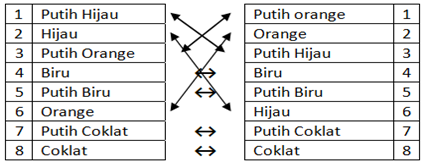 Jika di cek di tester LAN maka akan didapat indikator lampu 1 – 3, 2 – 6, 3 – 1, 4 – 4, 5 – 5, 6 – 2, 7 – 7, 8 – 8.
Jika di cek di tester LAN maka akan didapat indikator lampu 1 – 3, 2 – 6, 3 – 1, 4 – 4, 5 – 5, 6 – 2, 7 – 7, 8 – 8.
Yang saya jelaskan diatas itu merupakan teknik pengkabelan LAN pada umumnya, anda bisa memakai teknik diatas, semoga anda paham dengan gambar diatas jika masih bingung bisa browsing lagi di google. Sedangkan yang akan saya jelaskan berikut ini adalah suatu cara cepat untuk kita membuat pengkabelan, cara yang saya gunakan adalah prinsipnya sama dengan diatas, urutan no kabelnya sama, sedangkan kita bisa merubah susunan warna kabel terserah kita, misalnya kita membuat :
- TIPE STRIGHT OVERKita tidak perlu menghapal kabel seperti pada umumnya, terserah anda mulai dari warna kabel yang mana, contohnya :
- BIRU,
- PUTIH BIRU,
- HIJAU,
- PUTIH HIJAU,
- ORANGE,
- PUTIH ORANGE,
- COKLAT,
- PUTIH COKLAT.
Untuk ujung lainnya harus sama dengan yang diatas. Jika anda menggunakan warna lain ya terserah anda harus hapal warnanya, lebih enak untuk mengurutkan sesuai warna terang ke warna gelap. Setelah anda siapkan warna tersebut bisa langsung dirakit seperti biasanya. Coba anda tester hasilnya akan sama dengan yang pada umumnya. - TIPE CROSS OVERUntuk tipe ini kita coba sama dengan tipe yang barusan kita coba contohnya :
- BIRU,
- PUTIH BIRU,
- HIJAU,
- PUTIH HIJAU,
- ORANGE,
- PUTIH ORANGE,
- COKLAT,
- PUTIH COKLAT.
sedangkan ujung satunya yaitu anda tinggal merubah urutan kabelnya sesuai dengan tabel diatas jika 1 – 3, 2 – 6, 3 – 1, 4 – 4, 5 – 5, 6 – 2, 7 – 7, 8 – 8 maka yang harus kita buat sambungannya adalah :- HIJAU,
- PUTIH ORANGE,
- BIRU,
- PUTIH HIJAU,
- ORANGE,
- PUTIH BIRU,
- COKLAT,
- PUTIH COKLAT.
Coba anda tester hasilnya akan sama dengan tipe cross over yang pada umumnya
ANALISA :
- Kenapa kok bisa dengan warna yang berbeda / terserah, kita bisa membuat sambungan Straight atau Cross sama dengan yang aslinya ?
- Karena pada dasarnya susunan tersebut tidak dipengaruhi warna kabel, yang paling pengaruh adalah urutan no. Kabelnya dan syaratnya anda harus hapal pada urutan warna kabelnya.
- Dan warna itu selalu sama misal hijau harus bertemu hijau begitu juga yang lainnya, yang berbeda hanya urutannya
Setting Modem ADSL
Setting modem dapat dilakukan melalui browser diantaranya dengan mengakses alamat http://192.168.1.1, http://10.0.0.2 atau melalui CD installer sesuai dengan buku manualnya.
Setelah masuk ke menu setting maka masukkan parameter berikut :
VPC Configuration :
VCI = 8
VPI = 81
Service Category = UBR Without PCR
Connection type = PPPoE
Encapsulation = LLC
Cara melakukan setting di komputer untuk akses ke layanan SPEEDY.
Untuk setting di komputer dilakukan sesuai dengan operating system yang dipakai di komputer pelanggan, disini yang dibahas khusus untuk Windows XP.
1. Lakukan network setting di PC (computer) sbb :
a. Start – Control Panel – Network Connection
b. arahkan kursor pada Local Area Connection yang aktif, kemudian klik kanan dan pilih properties
c. kemudian pilih menu Internet Protocol (TCP/IP) dan klik 2X, maka akan muncul menu General.
d. Pilih Obtain an IP Address Automatically kemudian pilih Obtain DNS server address automatically, kemudian tekan tombol OK.
2. Setting di windows XP sudah selesai dilakukan.b. arahkan kursor pada Local Area Connection yang aktif, kemudian klik kanan dan pilih properties
c. kemudian pilih menu Internet Protocol (TCP/IP) dan klik 2X, maka akan muncul menu General.
d. Pilih Obtain an IP Address Automatically kemudian pilih Obtain DNS server address automatically, kemudian tekan tombol OK.
3. Kemudian lakukan setting modem sesuai merk dan jenis modem ADSL yang telah dipilih (lihat buku petunjuk operasional modem masing-masing atau hubungi technical support merk modem yang bersangkutan). Pada saat akan melakukan koneksi ke jaringan SPEEDY, isikan username dan password yang tercetak di SPEEDY-Broadband card.
Cara melakukan instalasi Modem ADSL untuk SPEEDY.
Panduan instalasi modem ini digunakan pada instalasi awal koneksi ke SPEEDY. Saat ini modem ADSL yang dijual di pasaran ada 2 macam yaitu menggunakan kabel USB dan Ethernet.
Berikut langkah-langkah instalasi modem sesuai dengan kabel koneksi yang digunakan.
A. Instalasi modem menggunakan kabel USB.
Lakukan pengecekan kelengkapan buku manual dan
CD installer, ketika membeli modem. CD installer umumnya disertakan pada modem
yang menggunakan kabel USB.
Masukkan CD Installer
Ikuti petunjuk yang tampil di window sampai selesai.
Kemudian hubungkan kabel USB ke PC.
Ikuti petunjuk yang tampil di window sampai selesai.
Kemudian hubungkan kabel USB ke PC.
Selanjutnya PC akan mendeteksi adanya hardware
baru dan siap digunakan.
Panduan instalasi Dial Up koneksi ADSL
menggunakan Windows 2000:
1. Klik Start, klik Setting,klik Control Panel,
2. Klik Network and Dial Up Connections.
3. Klik Make New Connection, klik Next,
4. Klik Dial Up to the Internet
5. Klik I want to setup my internet manually, klik Next
6. Klik I connect through a phone line and a modem klik Next
7. Pilih dan klik modem ADSL yang sesuai
8. Isi username : 15xxxxxxxxxx@telkom.net
9. Password : *******
10. Klik OK dan Lanjutkan sesuai perintah yang muncul
11. Klik Finish
2. Klik Network and Dial Up Connections.
3. Klik Make New Connection, klik Next,
4. Klik Dial Up to the Internet
5. Klik I want to setup my internet manually, klik Next
6. Klik I connect through a phone line and a modem klik Next
7. Pilih dan klik modem ADSL yang sesuai
8. Isi username : 15xxxxxxxxxx@telkom.net
9. Password : *******
10. Klik OK dan Lanjutkan sesuai perintah yang muncul
11. Klik Finish
Panduan instalasi Dial Up koneksi ADSL
menggunakan Windows Xp:
1. Klik Start, klik Setting, klik Control Panel.
2. Klik Network Connection
3. Klik Create a New Connection, klik Next.
4. Klik Connect to the Internet, klik Next
5. Klik Setup my connection manually, klik Next
6. Klik Connect Using Dial Up, klik Next
7. Klik modem ADSL yang sesuai, klik Next
8. Isi username : 15xxxxxxxxxx@telkom.net
Password : *******
9. Confirm password : *******
10. kemudian beri tanda v pada pilihan “Add a shortcut to the desktop screen”
11. Klik Finish
B. Instalasi modem menggunakan kabel Ethernet.2. Klik Network Connection
3. Klik Create a New Connection, klik Next.
4. Klik Connect to the Internet, klik Next
5. Klik Setup my connection manually, klik Next
6. Klik Connect Using Dial Up, klik Next
7. Klik modem ADSL yang sesuai, klik Next
8. Isi username : 15xxxxxxxxxx@telkom.net
Password : *******
9. Confirm password : *******
10. kemudian beri tanda v pada pilihan “Add a shortcut to the desktop screen”
11. Klik Finish
Lakukan pengecekan kelengkapan komponen modem
seperti modem, power supply dan adaptor, petunjuk pemakaian, CD installer (bila
ada), dan kabel-kabel untuk koneksi ke modem, PC serta line (jaringan telepon).
Sambungkan kabel ethernet dari modem ke PC.
Untuk setting Pilih IPDHCP untuk mendapatkan IP dari modem, dengan cara :
Klik Start, klik Setting, klik Control Panel,
Klik Network and Dial Up Connection,
Klik kanan Local Area Connection,
Klik Disable, Klik kanan Local Area Connection, Klik Properties,
Klik Internet Protocol (TCP/IP),
Klik Obtain an IP address automatically,
Klik Obtain DNS server address automatically, klik tombol OK dua kali (2x),
Klik kanan Local Area Connection,
Klik Enable
4. Lakukan pengecekan IP dengan Klik Start, klik Run, Klik
cmd, Klik OKSambungkan kabel ethernet dari modem ke PC.
Untuk setting Pilih IPDHCP untuk mendapatkan IP dari modem, dengan cara :
Klik Start, klik Setting, klik Control Panel,
Klik Network and Dial Up Connection,
Klik kanan Local Area Connection,
Klik Disable, Klik kanan Local Area Connection, Klik Properties,
Klik Internet Protocol (TCP/IP),
Klik Obtain an IP address automatically,
Klik Obtain DNS server address automatically, klik tombol OK dua kali (2x),
Klik kanan Local Area Connection,
Klik Enable
5. Lakukan browsing ke IP modem ADSL : 10.0.0.2 atau 192.168.x.x (optional tergantung tipe modem)
6. Lakukan pengecekan saluran modem, dengan cara
7. Koneksi antara modem dengan PC sudah berjalan normal, dilanjutkan melakukan konfigurasi modem ADSL, dengan cara:
Buka Internet Explorer atau browser lainnya.
Ketik alamat http://10.0.0.2 atau http://192.168.x.x (optional tergantung tipe modem)
Lakukan setting instalasi modem ADSL sesuai dengan buku manual.
Langganan:
Postingan (Atom)